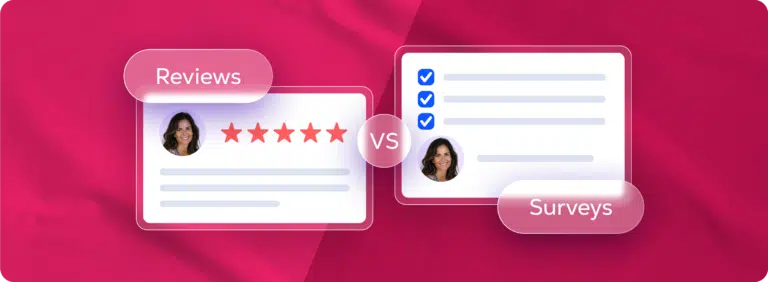BUSINESS ANALYTICS – IT’S ALL ABOUT VISUALIZATION
Guesty is proud to announce a new analytics feature and can now provide you with visualization and the ability to track and analyze your business activity. What was the occupancy rate for a certain listing? How much revenue you’ve earned? What was the overall commission?
The new Analytics section in the user dashboard allows property managers to view visual and numeral representation of their revenue, commission, occupancy and more.
Now you can take advantage of these analytical tools in order to:
– Oversee high and low revenue periods
– Understand which channels and listings are most profitable
– View by listing, revenue, commission, occupancy, and average nightly rate
– Keep track of revenue per available listing, by channel or by source
– Filter data by various time periods or custom dates
– Create funnels for your revenue results and analytics
Where to find it:
In the menu sidebar on the left side of your Guesty dashboard, you can find Analytics. It allows account and listing admins to view multiple statistics regarding their properties within a certain time frame.
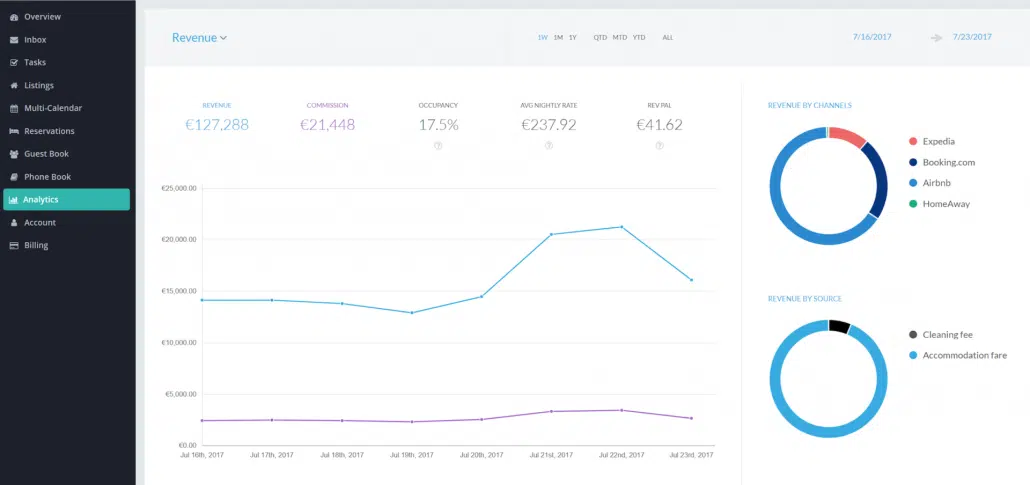
SMART CALENDAR
Have you been searching for a way to make your six bedroom house into a bed and breakfast business? Or maybe you want to list your three-story house as three separate listings? Guesty has developed smart calendar rules to help you manage a property that has overlapping accommodation availability! This feature has now been released to all Guesty users.
The smart calendar rules allow any property manager to create multiple listings on the same property for marketing purposes (targeting different audiences), meaning you can market the house as being for a full family as well as being for a couple. Therefore if a family books the property, it then gets blocked from the “couples” listing. There is also the ability to create different listings for different parts of the same property, e.g. if you have a 2-story house, you can list the 1st floor, the 2nd floor, and the entire house, and have the listings block each other accordingly. This can also be broken down by bedroom.
For example, if you have a house where guests can rent either the top floor, the bottom floor, or both floors, and someone rents the top floor for certain dates, that means that for those dates someone else cannot book the entire place. Our smart calendar is automatically updated to reflect this and prevents a double booking.
The New Smart Features of The Calendar:
– You can now block dates retroactively for a reservation that existed before the rule was made.
– You can automatically create a reverse rule so that if listing A blocks listing B, listing B will also block listing A. This should save half of the work of setting up the rules!
To create a smart calendar rule. go to Dashboard > Listings > pick a listing > Automation > Calendar Rules
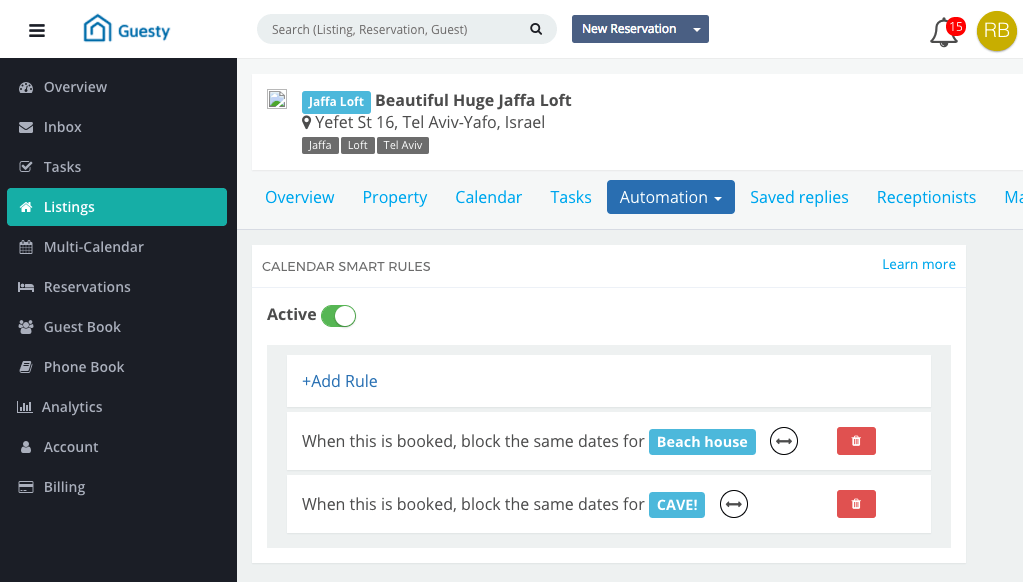
BUSINESS ANALYTICS – IT’S ALL ABOUT VISUALIZATION
Guesty is proud to announce a new analytics feature and can now provide you with visualization and the ability to track and analyze your business activity. What was the occupancy rate for a certain listing? How much revenue you’ve earned? What was the overall commission?
The new Analytics section in the user dashboard allows property managers to view visual and numeral representation of their revenue, commission, occupancy and more.
Now you can take advantage of these analytical tools in order to:
– Oversee high and low revenue periods
– Understand which channels and listings are most profitable
– View by listing, revenue, commission, occupancy, and average nightly rate
– Keep track of revenue per available listing, by channel or by source
– Filter data by various time periods or custom dates
– Create funnels for your revenue results and analytics
Where to find it:
In the menu sidebar on the left side of your Guesty dashboard, you can find Analytics. It allows account and listing admins to view multiple statistics regarding their properties within a certain time frame.
SMART CALENDAR
Have you been searching for a way to make your six bedroom house into a bed and breakfast business? Or maybe you want to list your three-story house as three separate listings? Guesty has developed smart calendar rules to help you manage a property that has overlapping accommodation availability! This feature has now been released to all Guesty users.
The smart calendar rules allow any property manager to create multiple listings on the same property for marketing purposes (targeting different audiences), meaning you can market the house as being for a full family as well as being for a couple. Therefore if a family books the property, it then gets blocked from the “couples” listing. There is also the ability to create different listings for different parts of the same property, e.g. if you have a 2-story house, you can list the 1st floor, the 2nd floor, and the entire house, and have the listings block each other accordingly. This can also be broken down by bedroom.
For example, if you have a house where guests can rent either the top floor, the bottom floor, or both floors, and someone rents the top floor for certain dates, that means that for those dates someone else cannot book the entire place. Our smart calendar is automatically updated to reflect this and prevents a double booking.
The New Smart Features of The Calendar:
– You can now block dates retroactively for a reservation that existed before the rule was made.
– You can automatically create a reverse rule so that if listing A blocks listing B, listing B will also block listing A. This should save half of the work of setting up the rules!
To create a smart calendar rule. go to Dashboard > Listings > pick a listing > Automation > Calendar Rules