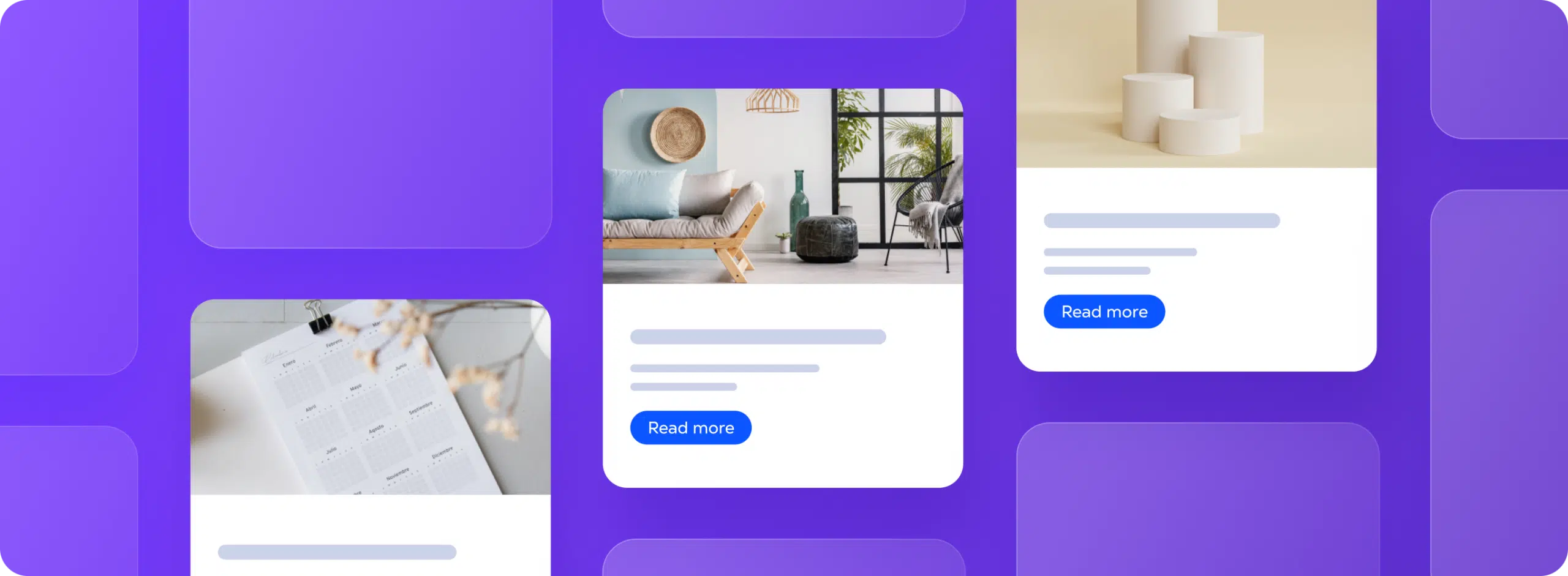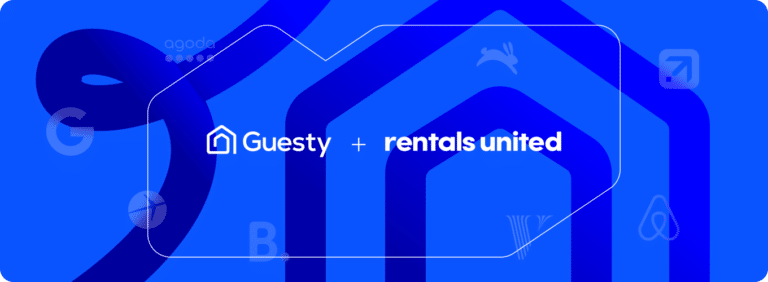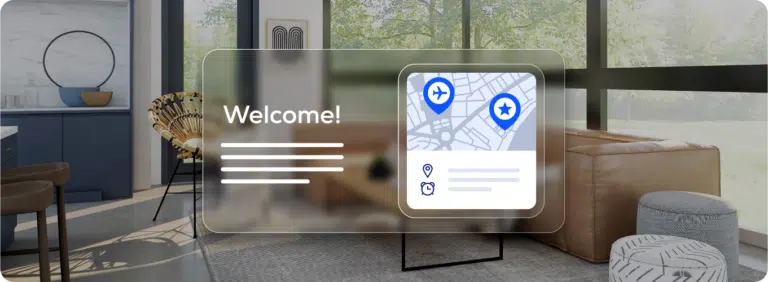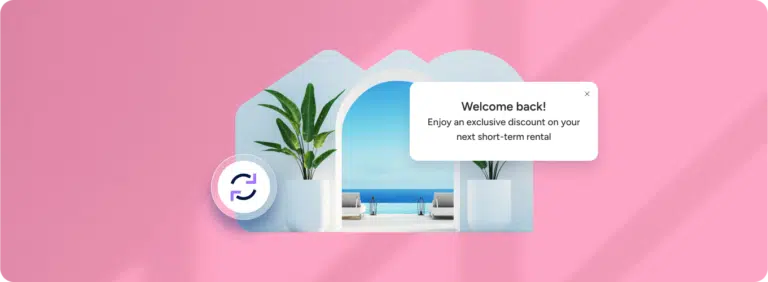With guest communication coming in via email, SMS, Whatsapp, and various OTA platforms, property management companies can utilize Guesty’s Unified Inbox to bring all correspondence to one place. With every message in a single Inbox, hosts don’t have to worry about anything falling through the cracks. But there’s a lot more that the Inbox does than simply centralize communication.
Here are 7 strategic ways to utilize Guesty’s Unified Inbox in order to take full advantage of its efficiency-oriented features:
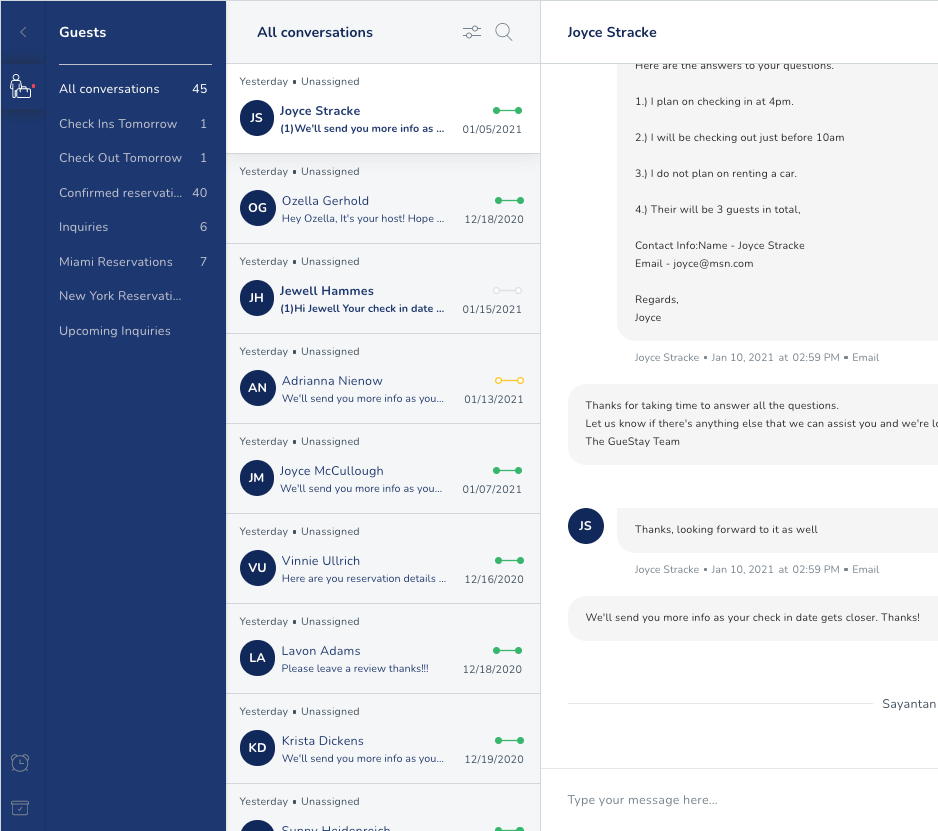
1. Save filtered views
Use saveable inbox views to create filters for your team members so they focus on their own domains, be they correspondence with guests in certain locations or in specific stages of the reservation cycle. For example, you may want to enable sales personnel to easily access pre-confirmation communication and operations-oriented staff to be able to quickly pull up post-confirmation conversations.
2. Prioritize communication
As your business grows and you cater to a greater number of guests, it becomes increasingly difficult to maintain your response time. Therefore, in addition to organizing messages according to their relevance to different team members, you can ensure you capture leads and deliver quality guest service by prioritizing messages that need immediate attention. For instance, you may want to save filters that show pre-confirmation messages first, so you can make diligent efforts to encourage those bookings. After that might come guests checking in the next few days, then guests currently staying in your properties and, finally, guests that have already checked out. Similarly you can prioritize inquiries regarding check-ins within the next few weeks over those regarding check-ins farther down the line.
3. Communicate internally
When you have more than one person using the inbox, it’s important to make sure everyone is aligned. With internal notes visible only to staff, personnel can record important information for their colleagues to reference when responding to messages. Anyone with access will know what was promised to guests, what guests have requested and any other notable circumstances surrounding reservations. This is helpful when it comes to shift turnover and eliminates the need for staff to brief one another verbally or through external tools like Google docs.
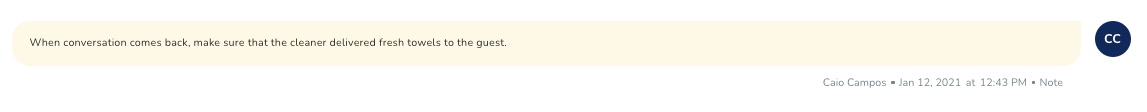
4. Keep it clean
To increase efficiency, we recommend archiving any messages that have already been handled and do not require further action from the team. Everything that is archived will come back to the active inbox if the guest sends a new message. You can also snooze conversations that are not relevant at the moment, so that they’re removed from the open inbox until they are actionable, at which point they’ll reappear, ready for follow-ups. The staff member snoozing a conversation can leave an internal note letting colleagues know which actions need to be taken once the message resurfaces.

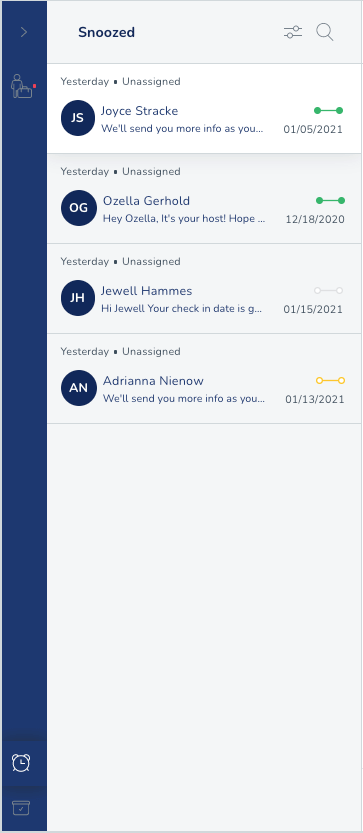
5. Save replies to save time
Saving your replies to common guest questions removes the need for personnel to type out the same responses over and over again. To maximize this feature, give your saved replies short and obvious names so staff can easily find the ones they need at any given time. Continue adding saved replies as you identify new questions that keep coming up.
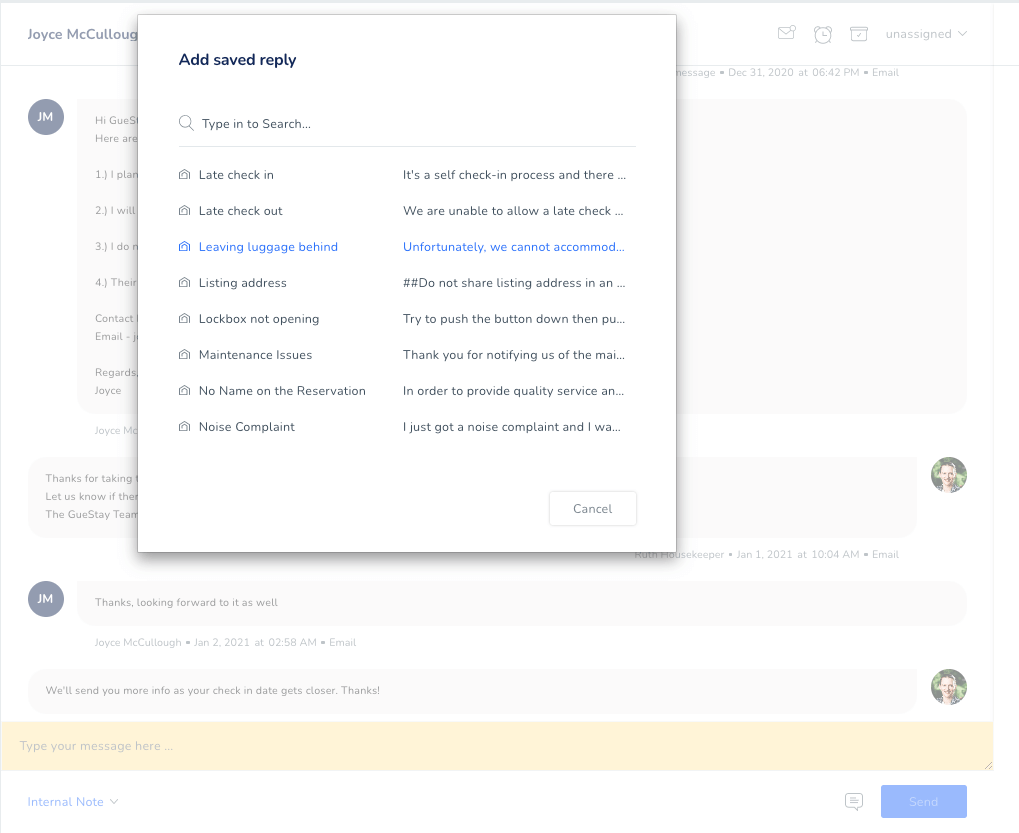
6. Make information accessible
Take advantage of Custom Fields to add as much information about your properties as possible so that all the details your team needs to manage guest communication will be accessible right from the Inbox widgets. This allows your staff to view all the information they need – be it details about a reservation, guest or listing – without leaving the Inbox.
Be sure to put the most important information and commonly used fields at the top so they’re readily available when staff need to reference them during correspondence with guests.
Your team members can also record additional information, like flight numbers or special requests, directly from the Inbox.
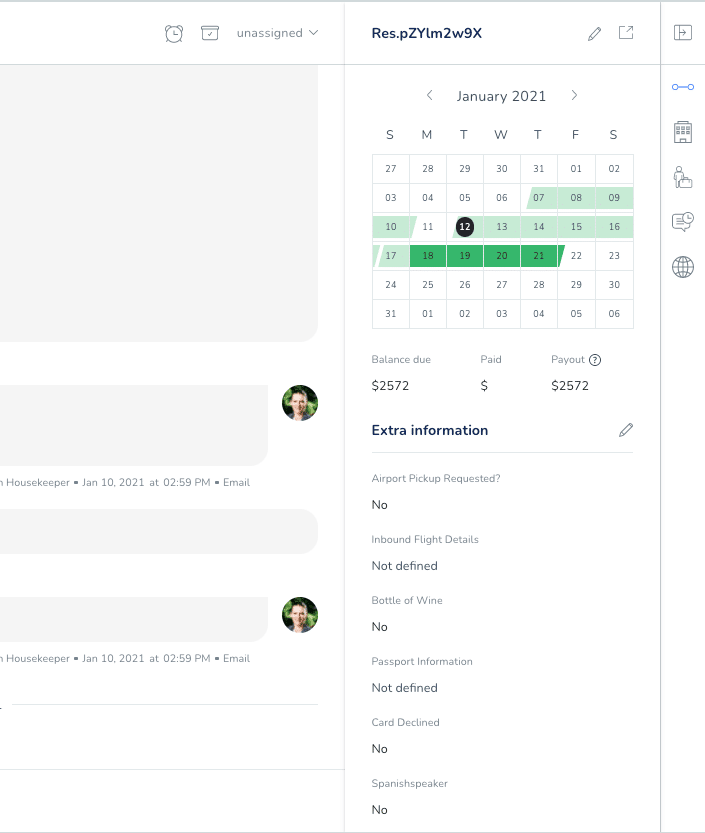
7. Optimize performance with analytics
With Guesty’s Advanced Analytics dashboard, users can map out trends in guest messaging to ensure their teams are better prepared for rush hours and not overstaffed during slower hours. You can also use the dashboard to improve performance, analyzing the response times of your team members so you can reward hard work and allocate stronger employees to more demanding shifts.
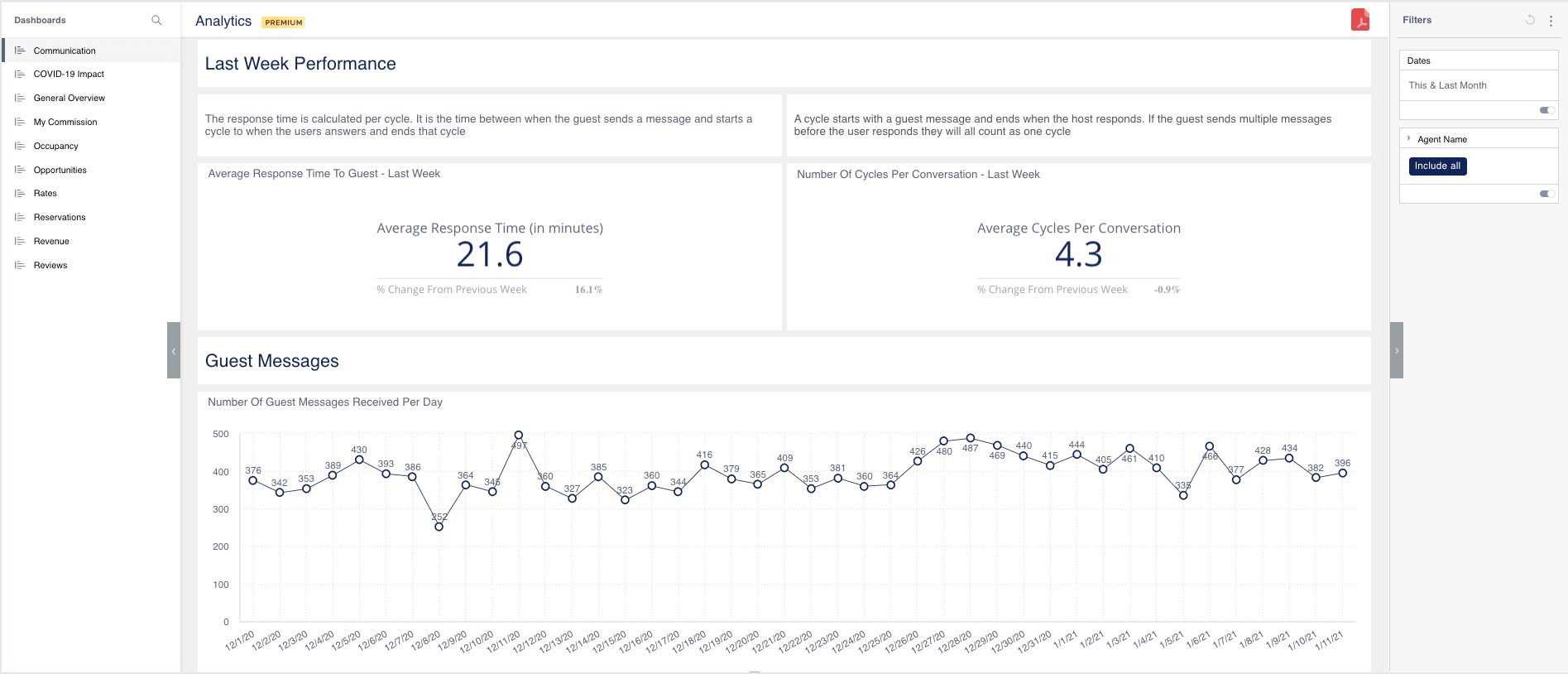
The most obvious use of the Unified Inbox is to bring all of your correspondence to one place, but its functionality doesn’t end there. Take advantage of the many other features it offers, built to increase the efficiency of your communication operations and help you provide top-notch guest experiences.