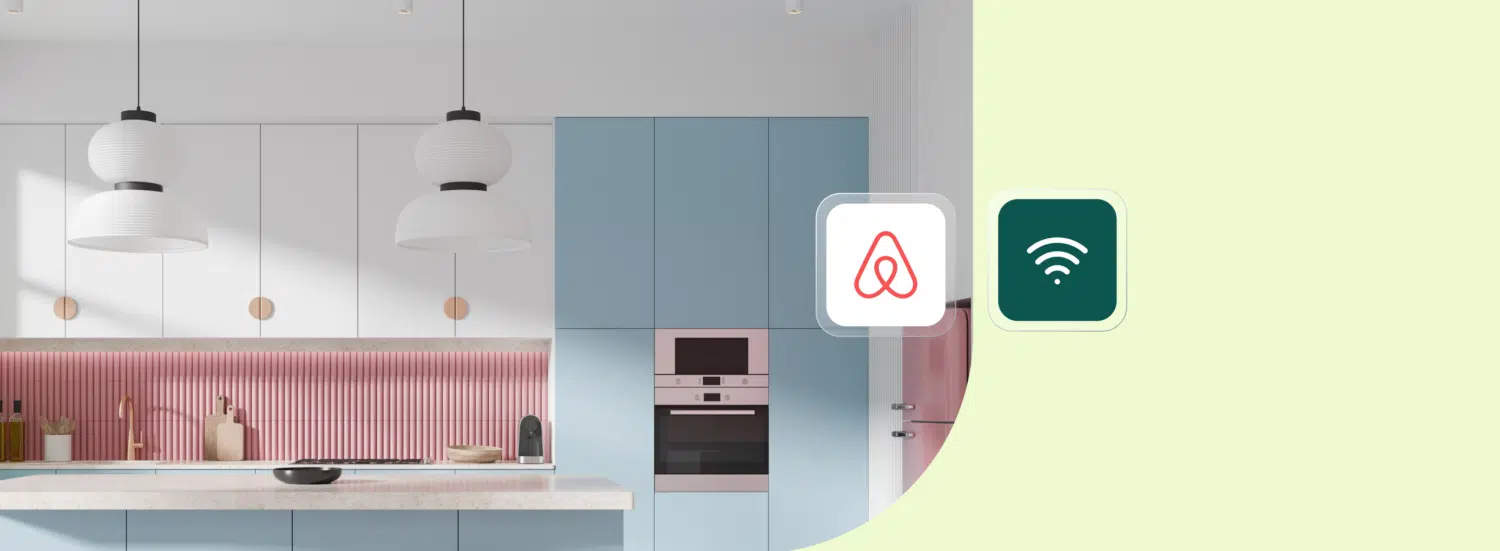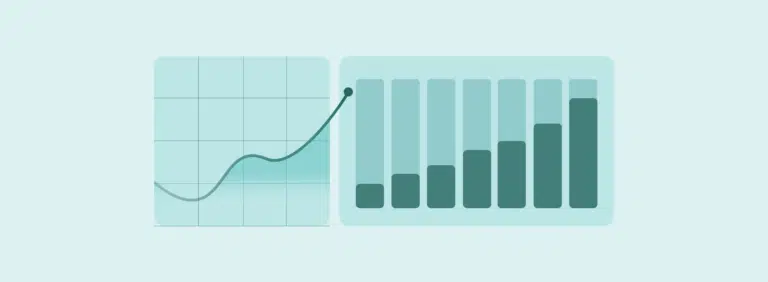Why do you need fast and reliable Airbnb WiFi
High-speed internet is now expected by most guests, especially younger travelers and remote workers. WiFi has become one of the most top-searched amenities across short-term rental platforms, and listings without it can struggle to stay competitive. Reliable Airbnb WiFi can improve guest satisfaction, boost reviews, and increase repeat bookings.
This is particularly true for hosts on platforms like Airbnb, Vrbo, or Booking.com, where users often filter by “WiFi included”. Fast, stable internet is essential for streaming, working remotely, or simply staying connected. If your rental doesn’t offer internet, potential guests may well choose another option.
For more insights on how to run a successful Airbnb, check out this blog post.

Best internet for short-term rentals: Options compared
When setting up WiFi for a rental property, your first decision will be the type of connection. Here are the main options to consider:
1. Fiber-optic
- Fastest option with speeds up to 1 Gbps or more
- Great for large groups, smart devices, or digital nomads
- Limited availability in rural areas
2. Cable
- Widely available
- More affordable than fiber
- Speeds generally up to 300 Mbps
3. DSL
- Slower speeds (up to 100 Mbps)
- Good for basic needs in rural areas
- Cost-effective but outdated
4. 4G/5G mobile internet
- Ideal as a temporary internet service for a vacation home
- Useful in remote locations with limited wired infrastructure
- Can be used with a hotspot or pocket WiFi Airbnb device
5. Satellite internet
- Should be a last resort
- High latency and lower speeds
- Expensive compared to other options
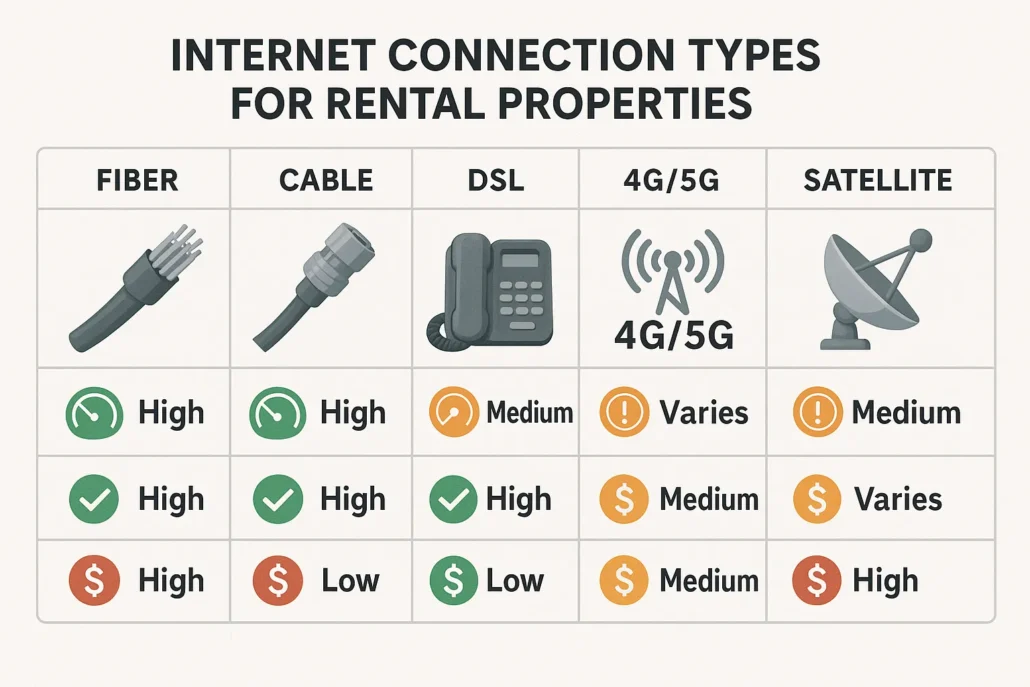
If you’re looking for the cheapest way to get the internet at a vacation home, compare DSL and cable packages in your area. Consider no-contract internet plans to avoid long-term commitments.
Airbnb WiFi speed: What’s the ideal Mbps for guests?
Speed matters. Even if your guests are not streaming in 4K, they still expect seamless internet for browsing, Zoom calls, or watching Netflix. Here’s a breakdown of what your Airbnb internet speed should support:
- 25 Mbps: Browsing, email, light streaming (ideal for solo travelers)
- 50–100 Mbps: Multiple users streaming or working
- 200+ Mbps: Large properties with smart home systems
Test your connection and update your listing with the results. Airbnb allows hosts to show verified WiFi speeds using their built-in test tool. This transparency can build trust and increase bookings.
Best router for Airbnb
Your internet speed is only as good as your router. When choosing the best router for Airbnb, prioritize:
- Dual-band (2.4GHz and 5GHz) support
- Strong coverage for large spaces
- Guest network capability
- Easy remote management
Mesh systems like Google Nest WiFi or Eero can eliminate dead zones in multi-story homes or larger apartments. You can also add WiFi extenders if the signal weakens in certain areas.
How to manage guest WiFi securely
Guests should have easy and secure access to the internet. Use these best practices to manage short-term rental WiFi effectively:
- Set up a separate guest network name (SSID)
- Use a strong, guest-specific password
- Avoid using default SSIDs like “Linksys” or “TP-Link.”
- Hide the admin network and disable access to the router settings
To add a branded, secure login experience, use a tool like StayFi. It’s one of the leading guest WiFi software solutions designed for vacation rentals. StayFi lets you:
- Set up a branded splash page for WiFi access
- Collect emails from every guest (not just the booker)
- Automate guest communication via email or SMS
This is not just useful for connectivity—it’s a powerful marketing tool to grow your direct booking audience.
StayFi also integrates with property management systems like Guesty. If you’re building a more professional hosting operation, consider tools like these to save time and scale your business. You can read more tips on enhancing your guest experience in this welcome book guide.
Airbnb WiFi names: Creative & branded ideas
Your Airbnb WiFi name doesn’t have to be boring. A memorable network name makes a fun first impression. Here are some popular styles:
Funny & clever:
- Pretty Fly for a WiFi
- Drop It Like It’s Hotspot
- I Believe Wi Can Fi
- LAN Solo
- Router? I Hardly Know Her
Branded or location-based:
- OceanView_2025
- CozyCabinWiFi
- TheLoft_GuestNet
- SunsetHouse_Stay
When choosing guest network names, keep these tips in mind:
- Make it easy to remember and type
- Avoid offensive or confusing phrases
- Don’t include personal data or address numbers
Airbnb WiFi password ideas
Along with the name, your Airbnb WiFi password should be secure yet simple. Avoid long strings of random characters. Here are some user-friendly yet safe Airbnb WiFi password ideas:
- Welcome2TheLoft
- EnjoyYourStay2025
- SunsetHouseWiFi
- StreamAway123
Rotate your password regularly and change it after every guest, especially if you’re not using a guest-specific network. Consider providing the info in multiple places:
- Airbnb welcome message
- Printed Airbnb WiFi sign in the unit
- House manual or digital guidebook
Smart devices and automation for Airbnb hosts
Once your Airbnb is equipped with stable internet and a quality router, the next step is optimizing how guests interact with it—and how you, as a host, can automate processes, collect data, and deliver a smooth experience.
How to share Airbnb WiFi
Forget sending passwords manually or sticking paper signs to the wall. Let guests connect instantly with these tools:
- WiFi Porter – A physical tag (NFC or QR-enabled) that guests can scan or tap with their phone to join the network—no typing required.
- Tap for WiFi – Use an NFC card or sticker that connects the device to WiFi automatically.
- QR Code Displays – Create a stylish WiFi sign with a custom QR code using qifi.org and display it near the router or in your welcome book.
These tools reduce the number of repetitive questions and make your Airbnb feel more professional.
Best smart WiFi devices for Airbnb hosts
High-speed internet also allows for smarter home automation and safety tools. Consider adding:
- WiFi key lockbox – Backup key access that can be managed remotely.
- WiFi deadbolt with camera – Combines entry control and visual monitoring in one smart device.
- Smart plugs & lighting – Control appliances, lights, or heaters on a schedule or remotely.
- Noise monitoring sensors like Minut – Alert you to excessive noise without recording conversations or invading privacy.

These tools are especially helpful if you host remotely or want to automate security without being intrusive.
Final thoughts
In the world of short-term rentals, fast and reliable Airbnb WiFi is no longer optional—it’s part of the core guest experience. From setting up the right internet for rental property to optimizing access with smart tools and guest WiFi management platforms, every detail matters.
Hosts who invest in tech-forward solutions like StayFi, WiFi for holiday homes, smart thermostats, and automated messaging will not only stand out in search results but also drive more repeat bookings and five-star reviews.
Whether you’re offering a weekend escape or a digital nomad-friendly base, smart WiFi infrastructure ensures smoother stays, fewer questions, and happier guests. With the right setup, you don’t just provide internet—you create a seamless, connected, and memorable experience.
Frequently asked questions
High-speed internet is a top-searched amenity and is expected by most guests, especially those working remotely or using multiple devices. Reliable WiFi can improve guest satisfaction, leading to better reviews and repeat bookings.
Fiber-optic offers the fastest speeds, while cable is widely available and more affordable. DSL is a slower, cost-effective option for rural areas, and 4G/5G mobile internet can be useful in remote locations. Satellite internet is generally considered a last resort due to high latency.
The ideal speed depends on the size of your property and the number of guests. 25 Mbps is suitable for basic use and solo travelers, 50-100 Mbps is good for multiple users, and 200+ Mbps is recommended for larger properties with smart home devices.
Prioritize dual-band support (2.4GHz and 5GHz), strong coverage, guest network capability, and easy remote management. Mesh systems or WiFi extenders can help eliminate dead zones.
Set up a separate guest network with a strong, unique password. Avoid default network names and hide the admin network. Consider using guest WiFi software like StayFi for a branded login experience and data collection.
A: Funny and clever names like “Pretty Fly for a WiFi” or location-based names like “OceanView_2025” can make a fun first impression. Keep the name easy to remember and avoid personal data.