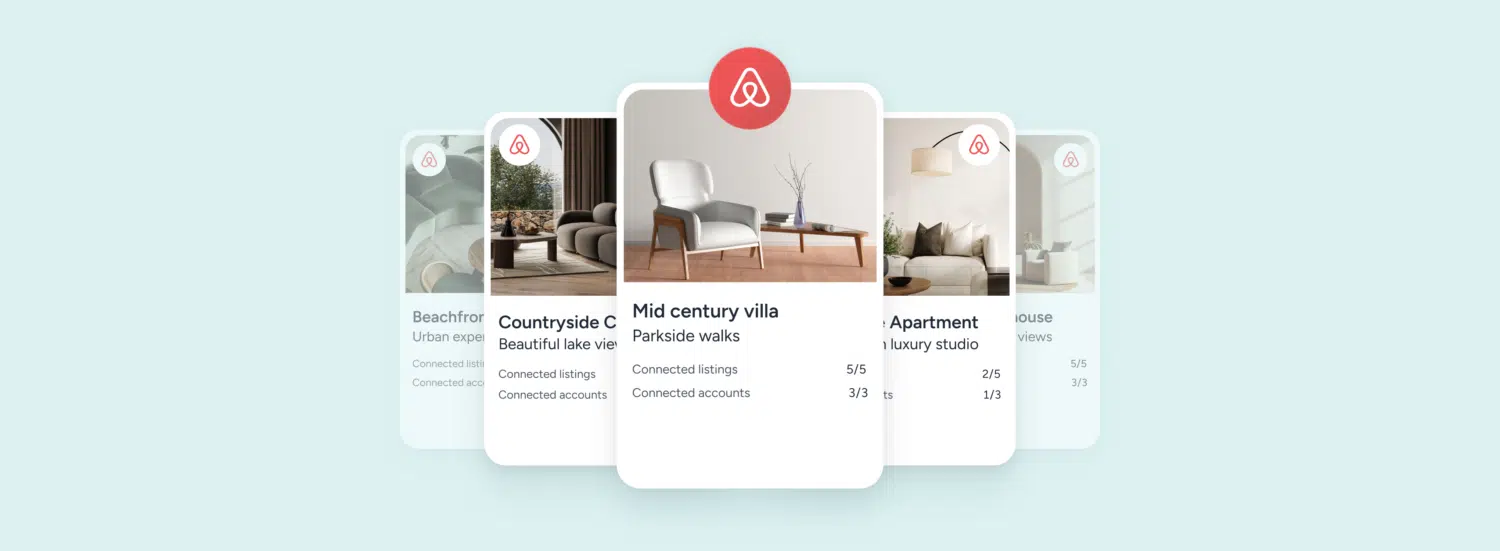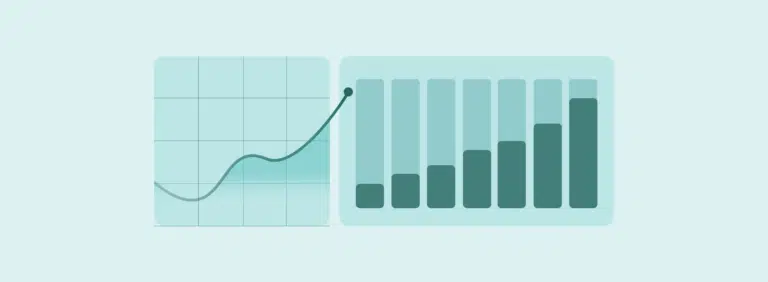If you’re managing more than one Airbnb profile—or inherited a second account due to past partnerships, team changes, or property expansions—you’ve probably asked yourself: “Can you merge Airbnb accounts?” or “Is it OK to manage multiple Airbnb accounts under one name?” These are valid concerns, especially as Airbnb tightens its trust and safety protocols and visibility becomes increasingly competitive.
This guide takes a deep dive into Airbnb’s current stance on multiple accounts, the reasons behind its policy, and what hosts can (and should) do instead. We’ll also look at how property management tools like Guesty’s Multi-unit feature can help you streamline your hosting workflow without bending the rules.
Can you merge two Airbnb accounts?

Let’s get straight to it: Airbnb does not currently support merging two host accounts. There’s no native tool or support workflow that allows data such as reviews, Superhost status, or past reservations to be transferred from one account to another.
Each Airbnb account is tied to a unique identity:
- Verified phone number
- Email address
- Payout method
- Hosting or booking history
This structure is designed to enhance security and accountability across the platform, especially in light of growing concerns about fake profiles and fraudulent bookings. As a result, merging two existing accounts would introduce technical and trust issues Airbnb is actively trying to avoid.
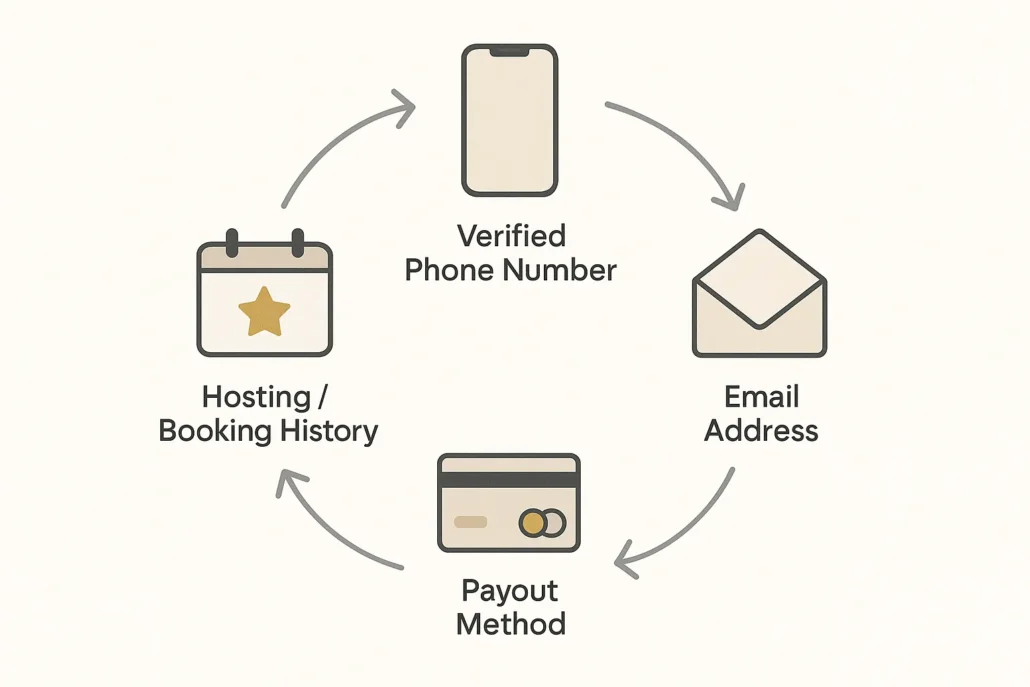
According to Airbnb’s Help Center, the official recommendation is to manually consolidate operations. This means selecting one account to keep and deactivating the other. It’s not ideal, but it’s the only option that keeps you compliant with Airbnb’s Terms of Service.
Why Airbnb hosts end up with multiple accounts
There are several common scenarios:
- You opened one account for travel and a second when you started hosting
- You created different profiles for separate property types or regions
- Your business scaled quickly, and account duplication became part of your growth process
In other cases, hosts try to use multiple accounts to game the Airbnb algorithm — creating duplicate listings to increase visibility or segmenting guest types across different profiles. However, this approach is risky. Airbnb actively detects duplicate listings and penalizes users who violate its trust guidelines. Attempting to list the same property across multiple accounts falls under this category and can result in shadow-banning or even full account deactivation.
If you’re tempted to boost exposure by splitting listings across accounts, consider this: Airbnb values consistency, trust, and guest satisfaction. A strong single profile with high-quality listings and automated systems will always outperform fragmented accounts that are harder to manage.
Still wondering if you can have two Airbnb accounts? The short answer: yes, but only under specific conditions. Airbnb allows different accounts for different business entities or team members in larger companies, especially if you manage properties in distinct locations. But using multiple accounts for one person or property is a policy gray zone best avoided.
Risks of managing multiple Airbnb accounts
Even though technically possible, maintaining more than one Airbnb account comes with serious downsides:
1. Administrative overload. You’ll need to manage two sets of listings, calendars, guest communications, and reviews. Even with the best intentions, this leads to higher chances of miscommunication, booking conflicts, or missed guest messages.
2. Double-booking risks. If you list the same property on both accounts or forget to sync calendars, the risk of double-bookings increases dramatically. This can lead to guest cancellations, bad reviews, and even penalties from Airbnb.
3. Platform detection and deactivation. Airbnb tracks accounts by IP address, phone number, payout info, and behavioral patterns. If they detect violations, they may suspend your listings or restrict your account. For more on this, check Airbnb’s Community Standards.
4. Fragmented brand identity. Your ratings, reviews, and brand reputation can easily get diluted across two profiles. Instead of building trust and Superhost credibility in one place, you end up managing a split reputation.
The best alternative to merging Airbnb accounts
Since merging accounts isn’t possible, your best move is to shift all operations to a single Airbnb account that will act as your central hub going forward.
Instead of splitting your attention between two profiles, bring all listings, guest communications, and performance data under one roof. This helps establish a consistent brand identity, reduces the risk of platform violations, and improves your long-term credibility with Airbnb.
During this transition, take the opportunity to modernize how your listings are managed. That includes syncing calendars, standardizing policies, and aligning your pricing strategy across all properties. Consolidation isn’t just about simplifying — it’s about scaling more effectively.
Want to make this shift smoother? Guesty’s Multi-Unit Feature allows you to operate multiple listings in a single, centralized dashboard — perfect for hosts looking to cleanly unify their Airbnb presence.
How to consolidate Airbnb accounts: Step-by-step
Let’s walk through how to smartly consolidate your listings, preserve your reputation, and operate more efficiently using tech tools.
Step 1: Audit both accounts thoroughly
Begin by doing a full audit of each Airbnb account. Compare:
- Host ratings
- Review volume and sentiment
- Number of completed bookings
- Calendar sync setup
- Listing quality and accuracy
Choose the account with the strongest reputation and most complete listing data. This will be your main business profile moving forward.
Step 2: Rebuild listings on your primary account
Unfortunately, Airbnb doesn’t support migrating listing content. You’ll need to:
- Manually recreate listings
- Upload all images
- Rewrite descriptions, pricing rules, and availability
- Reconnect third-party tools (e.g., smart locks, pricing software)
Take this opportunity to refresh your content. Use high-resolution images, optimized titles, and clear policies. Include essential amenities like Wi-Fi, pet-friendly features, self check-in, and other features guests love.
Step 3: Snooze or deactivate the second account
Before closing your secondary account, snooze all listings. This ensures you won’t receive new bookings and gives you time to:
- Fulfill existing reservations
- Update past guests with your new contact info
- Download important data (invoices, messages, reviews)
Only once everything is transitioned should you deactivate the old account. Proceed with caution — account deletion is permanent and irreversible.
Step 4: Prevent double bookings and calendar chaos
One of the biggest risks when managing listings manually is double-booking. Avoid this by syncing calendars using property management software. With Guesty, you can manage all listings in one place, avoid overlaps, and easily adjust pricing or availability across platforms like Airbnb, Vrbo, and Booking.com.
If you previously used “Airbnb multiple listings same property” across different accounts, now’s the time to clean that up. Consolidation and transparency build trust and boost your listing’s rank in Airbnb’s search results.
Step 5: Automate and optimize for growth
Now that you’re operating from one account, focus on scale. Automate repetitive tasks, like:
- Guest messaging
- Calendar sync
- Pricing updates (try tools like Guesty PriceOptimizer or Wheelhouse)
- Review reminders
Use a centralized inbox and task manager to stay on top of communications and operations. For an overview of essential automation tools, check out Guesty’s guide to must-haves for managing your vacation rental business.
Final thoughts: Why one Airbnb Account is all you need
Shifting from multiple Airbnb accounts to one streamlined profile is a great leap forward. With cleaner workflows, fewer risks, and stronger brand consistency, you’re setting the stage for long-term growth. By using the right tools you’ll not only stay within Airbnb’s rules but also run your business smarter, faster, and more professionally.
No, Airbnb currently does not support merging two host accounts. There is no native tool or support workflow that allows data like reviews, Superhost status, or past reservations to be transferred from one account to another.
Airbnb’s policy is designed to enhance security and accountability. Each account is tied to a unique identity, including a verified phone number, email address, payout method, and hosting history, making merging difficult due to technical and trust issues.
Common scenarios include opening one account for travel and a second for hosting, creating different profiles for separate property types or regions, or rapid business scaling that led to account duplication.
Managing multiple accounts can lead to administrative overload, a higher risk of double-bookings, potential platform detection and deactivation by Airbnb, and a fragmented brand identity for the host.
According to Airbnb’s Help Center, the official recommendation is to manually consolidate operations by selecting one account to keep and deactivating the other to ensure compliance with their Terms of Service.