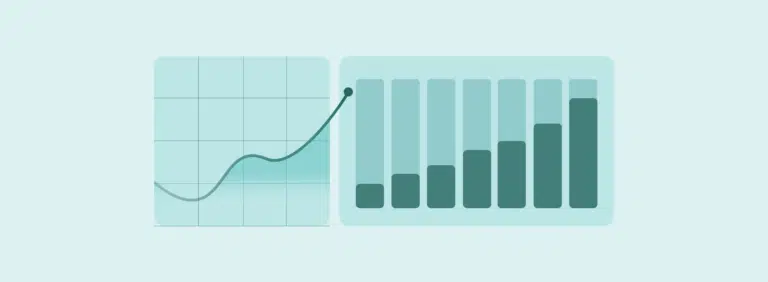If you’re a vacation rental host or hotelier exploring new platforms, understanding Booking.com’s host fees is essential. While the platform offers broad global exposure, it operates on a commission-based model, meaning you’ll pay a percentage of each reservation made through their system. In this first part of our guide, we’ll unpack:
- How Booking.com’s commission model works
- What percentage of hosts typically pay
- When fees apply (and when they don’t)
- What hosts can do to monitor and manage invoices
Let’s get into the details.
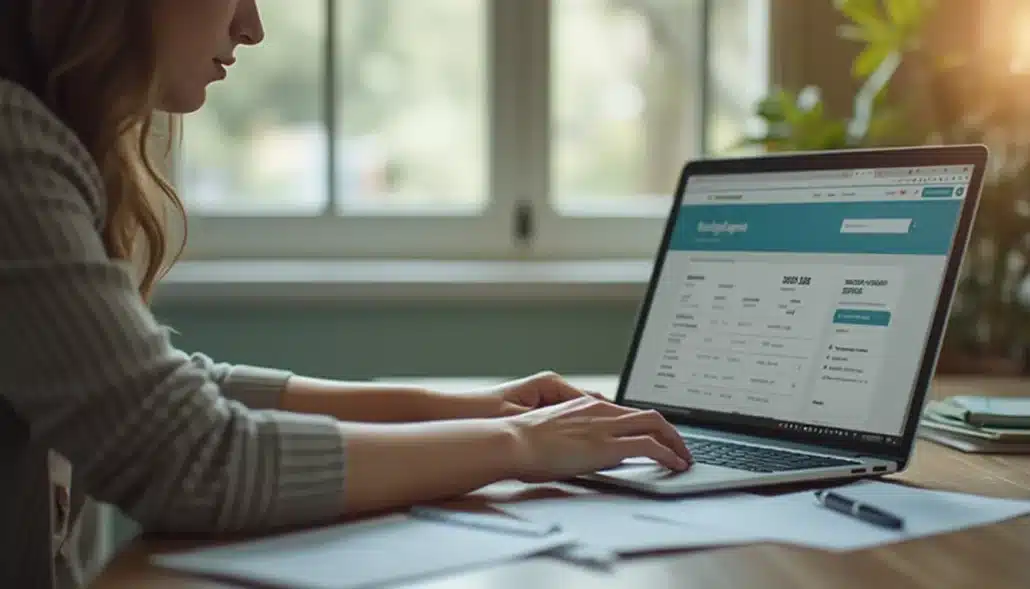
Does Booking.com charge a fee?
Yes, Booking.com charges a commission on every eligible booking. This isn’t a flat fee — it’s a percentage of the total booking cost, typically ranging from 10% to 25%, with 15% being the average commission rate globally.
This amount can vary depending on:
- Your property type (vacation home, apartment, B&B, hotel)
- Your location
- Any optional marketing programs you participate in, such as Genius or Preferred Partner
Booking.com works on a commission-based model: you only pay when you receive a booking. There are no listing or subscription fees, which makes it attractive for new hosts testing the waters.
For a deeper dive into how Booking.com compares to platforms like Airbnb, including fees, cancellation policies, and payment models, explore this resource: What’s the difference between Booking.com and Airbnb?

What percentage does Booking.com take?
According to Booking.com’s official guidelines, the percentage varies by country and property type. You’ll be able to view your specific rate during registration and in your Accommodation Agreement.
Commission is applied to the gross booking amount, including nightly rates and fees like cleaning or service charges (but excluding local taxes). The platform also charges commission on:
- Non-refundable bookings
- Partially refundable stays
- No-shows and late cancellations, if you’ve applied the relevant charges
Note: If you waive a fee for a cancellation or mark a credit card as invalid, no commission will apply to that reservation.
You are also charged commission for overbookings, since the availability was shown on the platform. In such cases, Booking.com may require that you pay relocation costs for the guest, but no commission is charged if your account is under 30 days old or has had fewer than five overbookings in the past 12 months.
How are invoices calculated and delivered?
Invoices are issued monthly and are based on bookings with a check-out date in the previous month. For example, if a guest checks out on February 1, that booking will appear in your March invoice.
Booking.com allows a short window to review and edit reservations (mark no-shows, adjust dates or prices) before your invoice is finalized — typically until the 2nd or 5th of the following month, depending on your region. The invoice is then generated on the 3rd or 6th.
You can find and manage your invoices through the Extranet:
- Go to the Finance tab
- Click Invoices
- View/download PDFs and see your invoice history by year
For a reservation-level breakdown:
- Go to Reservation Statements under the same Finance tab
- Export data in CSV or XLS for deeper accounting insights
Commission details for each booking — including higher rates from Genius or Preferred Partner participation — are clearly itemized.
You can also learn how to prevent revenue loss from calendar conflicts in this helpful read: Reducing double bookings
How and when hosts get paid
Once you understand what Booking.com charges, it’s equally important to understand how you’ll be paid.
Booking.com typically offers two main payout models:
- Online payments: Guests pay Booking.com directly, and hosts receive a payout via virtual credit card (VCC) or bank transfer.
- Cash/offline payments: Guests pay the host directly at check-in or check-out.
The payment method you choose will affect your invoicing and accounting flow. With online payments, payouts are released shortly after guest check-in. For VCCs, hosts must manually charge the card, which becomes active on the check-in date. These payouts are settled weekly or monthly.
Supported payment methods
Depending on your region and setup, Booking.com supports various payment options:
- Virtual credit cards (VCC)
- Stripe or third-party processors
- PayPal (in select markets)
- Bank transfers or direct deposits
If you accept offline payments, you’re responsible for collecting funds and reporting no-shows or cancellations accurately to avoid unnecessary commission charges.
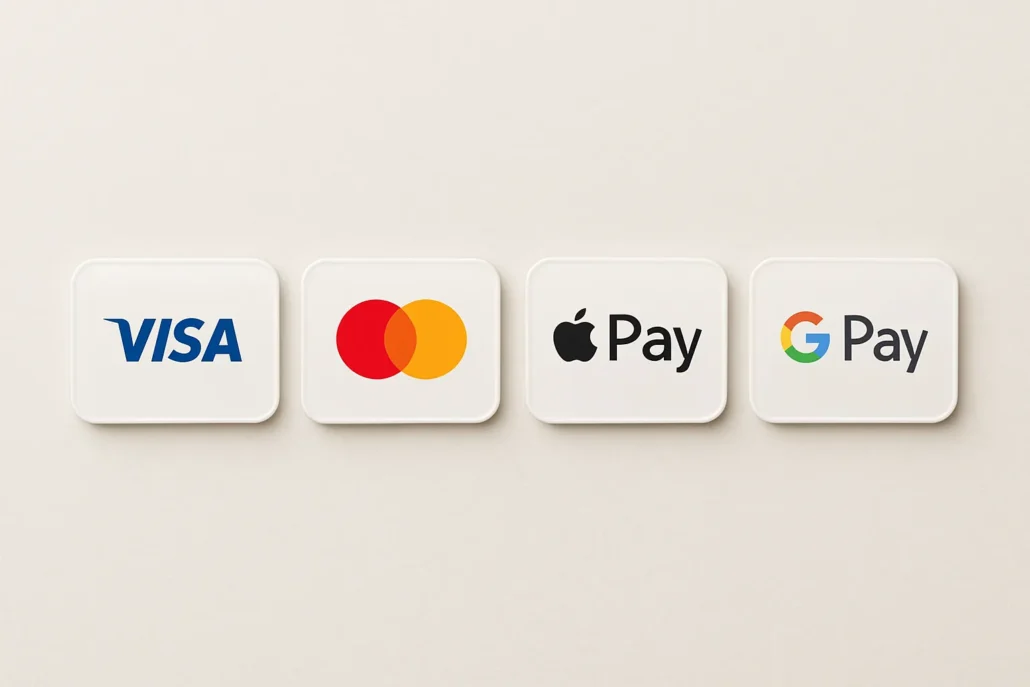
Commission on fees and add-ons
Booking.com charges commission on any fees added at the time of booking, including cleaning fees, service charges, and pet fees. However, local taxes (e.g., city tax) are exempt.
VAT or GST may also be subject to commission, depending on local tax law. Hosts can refer to the General Delivery Terms (GDT) for detailed info or consult a local tax advisor.
Reconciliation and accounting support
Managing monthly reconciliations can be complex, especially for hosts with multiple listings or OTAs. That’s where Guesty Accounting comes in.
Guesty Accounting is a property management accounting solution built for hospitality businesses. It helps you:
- Track reservation revenue across all channels
- Automate financial reporting and owner statements
- Ensure tax compliance and audit-readiness
- Integrate reservation-level data with your books
With features like end-to-end cash management, a customizable reporting system, and guided workflows for transaction validation, Guesty Accounting simplifies what would otherwise be a tedious monthly task.
Final thoughts
Listing your vacation rental or hotel on Booking.com can offer powerful visibility, global reach, and a consistent stream of bookings. However, to make the most of this platform, it’s crucial to fully understand the commission-based model and how it fits into your revenue management strategy.
While Booking.com commissions may seem steep compared to flat-fee or guest-paid platforms, its user base and marketing power often justify the cost. With the right approach to pricing, availability, and accounting — supported by tools like Guesty Accounting — you can confidently manage your Booking.com listings and maximize ROI.
FAQs
Booking.com charges a commission on each eligible booking, typically ranging from 10% to 25% of the total booking cost, with 15% being the global average. This percentage can vary based on property type, location, and participation in marketing programs.
No, Booking.com operates on a commission-based model, meaning you only pay when you receive a booking. There are no listing or subscription fees.
Commission is applied to the gross booking amount, which includes nightly rates and additional fees like cleaning or service charges. Local taxes are typically excluded.
Commission is charged on non-refundable bookings, partially refundable stays, and no-shows or late cancellations if the relevant charges are applied. However, if a fee is waived for a cancellation or a credit card is marked as invalid, no commission applies.
Yes, Booking.com charges commission on any fees added at the time of booking, including cleaning fees, service charges, and pet fees.
Important Note: While the information provided in this FAQ is generally accurate, specific commission rates and operational details may vary by country, property type, and participation in certain programs. Hosts are encouraged to log in to their Booking.com Partner Hub or contact support for information tailored to their specific account