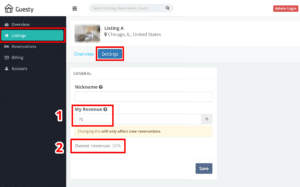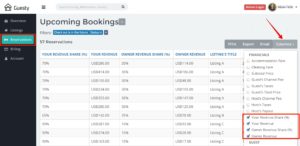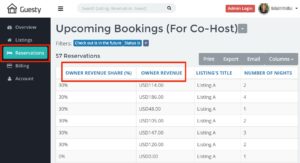When it comes to any business – small or large – allocating earnings to team members is never a simple feat. And operating within the Airbnb and short-term rental industry is no exception.
We understand the complications involved in sharing the booking revenues of your properties: a co-host helps manage Listing A, a third-party service assists with Listing B, a landlord requires commission from Listing C. The process of efficiently dividing invoices among the appropriate teammates of the appropriate listings requires some complex yet systematic structure to it.
So we built it.
Finally, an organized approach to managing the revenue shares in your short-term rental business. Now, with our new feature, hosts can use our software to easily divide and assign booking payments to a relevant teammate, colleague, property manager, or other contacts.
Taking Your Slice of the Pie
Let’s focus on the theoretical Listing A, that you host along with the help of a partner. Suppose you have a 70% share of Listing A’s revenue, while your co-host has the remaining 30%.
Listing A will be displayed in the Listings tab of your Guesty Dashboard, which contains the index of the properties you have on Airbnb. Each listing item is clickable; you can enter each listing to see the property description, upcoming and current reservations, and useful booking analytics. This information is all automatically generated for you in real-time, but cannot be edited yourself.
Enter Guesty’s new feature: now there’s interactive information displayed each listing, too.
In the Settings tab of each listing’s Overview dashboard, you can implement your revenue share for that particular listing. This (1) is where you input your 70% share. Then, (2) the Owner’s revenue share will be automatically generated as the percentage remaining after your inputted revenue share (you can use “Owner” to refer to anyone with whom you’d like to divide the earnings from that listing). Here, the 30% revenue share for your co-host is effectuated.
Viewing The Shares & Sharing The Views
As many of you know, sorting and sharing Airbnb bookings data through your Guesty Dashboard is made simple and efficient with our new smart filters and columns views (for reference, see this article). Now, the revenue share percentage and revenue amount for both you and the Owner can be displayed in your customizable booking reports.
With these columns, you can create a booking view that shows only the Owner’s revenue amount and share a report displaying only that financial information with the contact in question. This allows you to distribute invoices for assistants, managers, landlords, and co-hosts – without sharing your personal finances or information irrelevant to that contact.
*****
These are exciting times for hosts at Guesty, who are slowly but surely gaining access to a fully exhaustive, smart, and interactive Airbnb account database.