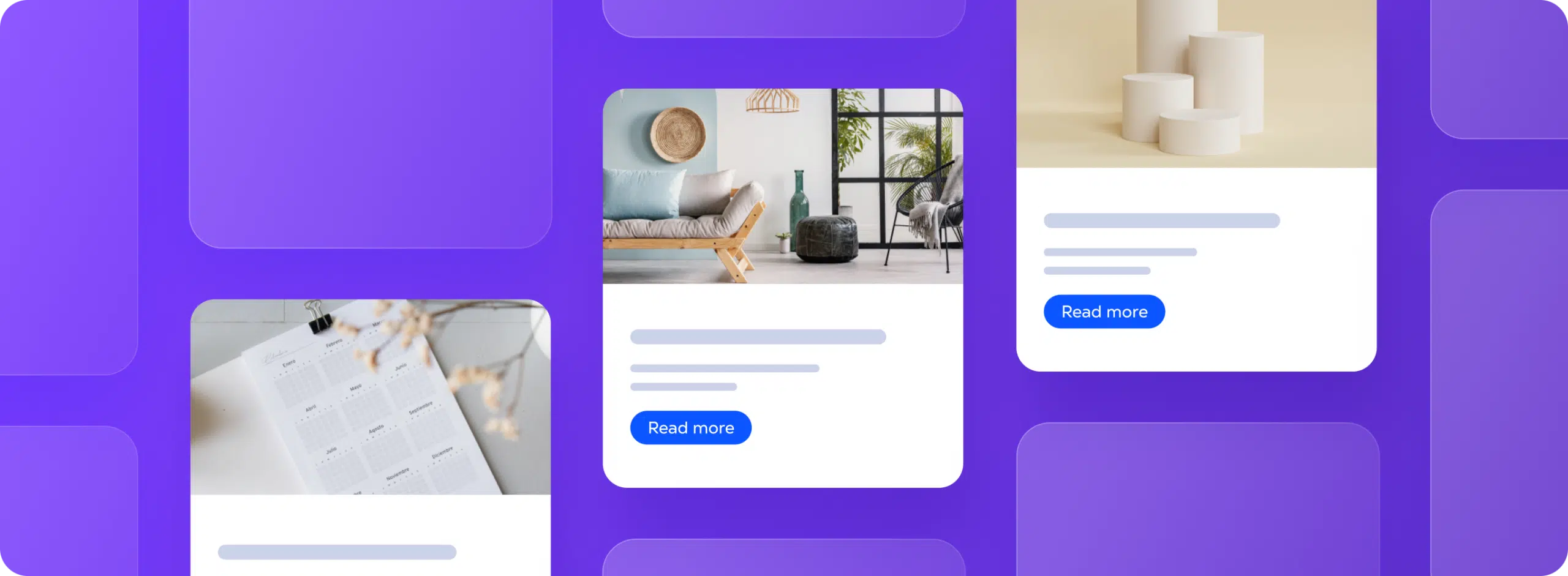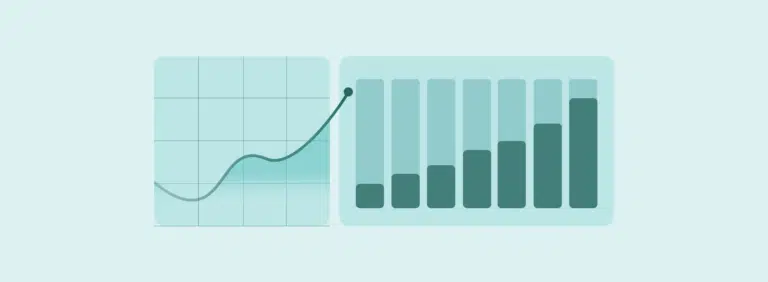You’re copying and pasting the same check-in instructions for the third time today. Meanwhile, an inquiry from two hours ago sits unanswered, and you just remembered you forgot to send door codes to tomorrow’s arrival.
Automated messaging fixes this. You write the message once, set the trigger, and every future guest receives it at the right moment — whether that’s immediately after booking, the morning of check-in, or an hour after checkout when you want a review.
The result: consistent communication across every property, faster inquiry-to-booking conversion, and hours back in your week.
Automated messaging means your guests always hear from you at the right moment — without you lifting a finger after the initial setup.
TL;DR:
In order to automate guest messaging, set up event-triggered messages (booking confirmed, 24 hours before check-in, post-checkout) using dynamic fields like guest name, property address, and access codes. One-time setup, then every guest gets the right information at exactly the right moment — without you typing a word.
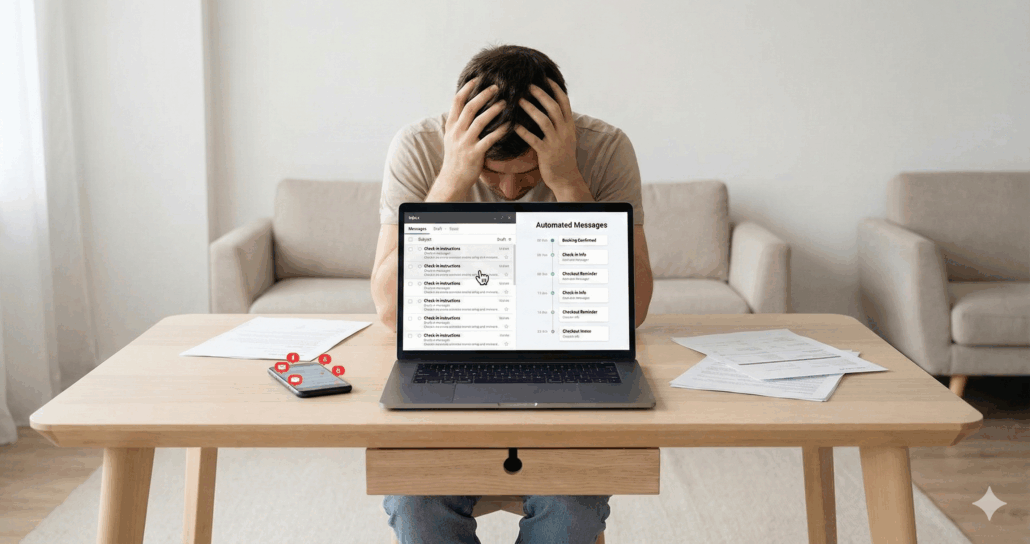
What is automated messaging in vacation rentals?
Automated messaging is a system that sends pre-written guest communications based on reservation events — no manual triggering required. When a guest books, a confirmation goes out immediately. Twenty-four hours before check-in, their arrival instructions land in their inbox. The morning they check out, a review request follows.
The messages look and read like you wrote them personally. Dynamic fields pull real guest data — their name, check-in date, the correct door code for that specific property — into every send. One template, hundreds of personalized messages.
For property managers running multiple listings across Airbnb, Vrbo, and Booking.com, this is the difference between a communication system that scales and one that buries you
How automated messages wor?
Automated messages fire based on reservation events, not guest replies. You define the trigger — “reservation confirmed,” “24 hours before check-in,” “guest checked out” — and the system sends your pre-written message when that event occurs.
Dynamic fields pull real-time data into each message: guest first name, check-in date, property address, Wi-Fi password, door code. One template serves hundreds of stays without sounding generic.
Common triggers include:
- Post-stay review request
- Booking confirmation
- Inquiry received
- Pre-arrival (24–48 hours out)
- Check-in day
- Mid-stay check-in for longer bookings
- Checkout reminder
How to set up automated messages in Guesty
The setup takes about five minutes per message type.
- Navigate to Automation → Messages in your dashboard
- Create a new auto-message and select your trigger event (start with booking confirmation if you’re new to this — it’s the most universally useful)
- Choose between an “empty” automation or a pre-made template, which you can edit according to your needs
- Apply first-level conditions, which will apply to all messages in the flow
- Write your message using custom fields for personalization: guest name, check-in date, property address, Wi-Fi details, access codes
- Apply second-level conditions for when you want these messages to be sent
- Preview the automation as a whole, then activate
Most property managers start with three core automations: booking confirmation (immediate), check-in instructions (24 hours before arrival), and checkout reminder plus review request (morning of departure). Build from there based on where guests currently ask the most questions.
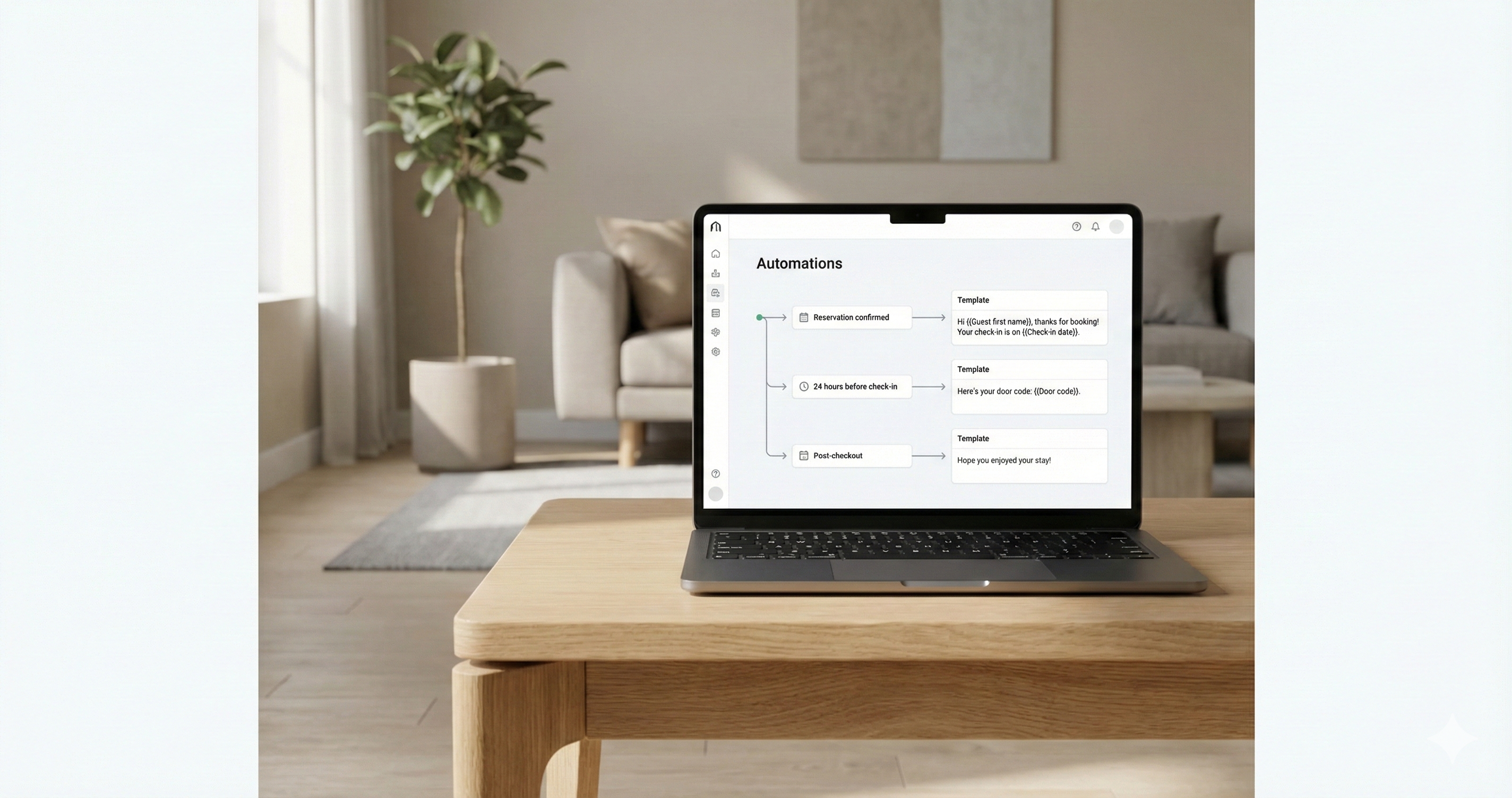
What to automate first
Booking confirmation handles the immediate anxiety every guest has after clicking “book.” Confirm the dates, share your contact info, and set expectations for when they’ll receive check-in details.
Pre-arrival instructions eliminate 80% of “how do I get in?” messages. Send these 24 hours before check-in with everything they need: address, parking, door codes, Wi-Fi, and house rules highlights. Dynamic fields pull the correct access codes for each property automatically if you’re using smart locks.
Check out and review requests capture feedback while the stay is fresh. A simple “Thanks for staying — we’d love your review” sent the morning of checkout or shortly after typically lifts review rates by 20–30%. [VERIFY: Review rate lift percentage — check Guesty data or industry benchmarks].
What each automated message should look like
Here’s what a pre-arrival message looks like in practice, with dynamic fields shown in brackets:
Hi [Guest First Name], your stay at [Property Name] is coming up on [Check-in Date] — we’re looking forward to having you.
Here’s everything you need to arrive:
Address: [Property Address] Parking: [Parking Instructions] Door code: [Access Code] Wi-Fi network: [Network Name] | Password: [Wi-Fi Password]
Check-in is from [Check-in Time]. The door locks automatically, so no need to check out with anyone — just make sure you’re out by [Checkout Time].
Any questions before you arrive? Reply here and I’ll get back to you.
[Host Name]
Every dynamic field populates automatically at send time. The guest sees a message that reads like you wrote it for them specifically — because the details are theirs specifically.
Common mistakes that make automated messages feel robotic
Leading with pleasantries instead of information. Guests open pre-arrival messages for one reason: to find out how to get in. Lead with the door code, not “We’re so excited to welcome you!”
Using the same template across all channels. Airbnb restricts external links. Booking.com guests book closer to arrival and need faster delivery. Vrbo guests skew toward families with different questions. One-size-fits-all messaging shows.
Forgetting to test dynamic fields. Send yourself a test before activating. A message that reads “Hi [Guest First Name]” because the field didn’t populate correctly undermines every trust signal you’ve built.
Over-automating contact points. Five messages across a two-night stay is too many. Map your current guest questions, then build automations that answer them — not automations that fill a content calendar.
Keeping automated messages from sounding robotic
The difference between “automated” and “robotic” is specificity. Generic templates feel impersonal. Templates with the guest’s name, their specific check-in date, and property-specific details feel like you wrote them personally — because you did, once.
Write like you’re texting a friend who’s about to stay at your place. Lead with the information they actually need (door code, parking spot number), not warm-up pleasantries. Keep paragraphs short. Include one clear call-to-action per message: “Reply to this message if you have questions” or “Leave us a review here.”
Translate messages for your most common international guest segments. A pre-arrival message in a guest’s native language signals care in a way English-only communication can’t match.
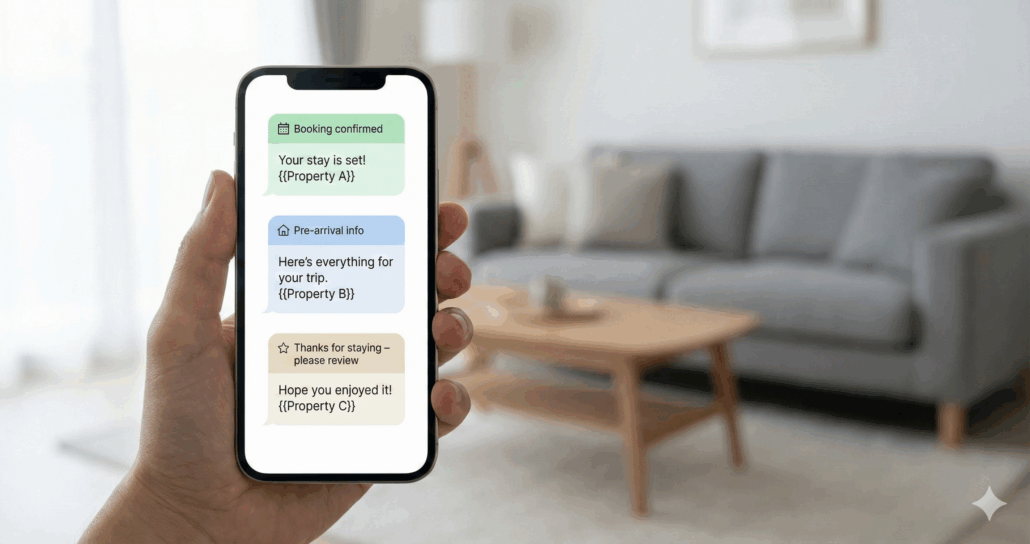
Channel-specific considerations
Airbnb, Vrbo, and Booking.com each have their own messaging quirks. Airbnb restricts external links. Booking.com guests often book closer to arrival and need faster communication. Direct booking guests expect more personal touches.
Build channel-specific versions of your core messages. Same structure, adjusted for platform norms and guest expectations. Apply channel conditions to route the right message to the right guest automatically.
FAQs
It’s a system that sends pre-written messages to guests based on reservation events — booking confirmed, check-in approaching, checkout complete — without any manual sending. Dynamic fields personalize each message with guest-specific details.
Yes. Build separate versions for Airbnb, Booking.com, Vrbo, and direct bookings, then apply channel conditions to route the right message automatically.
Yes. Pause, edit, or reactivate any automation without deleting it — useful during renovations or when you want to personally handle VIP guests.
Not if you write them well. Dynamic fields, conversational tone, and timely delivery make automated messages indistinguishable from ones you send manually.
Yes. If your smart locks integrate with your property management system, access codes populate automatically in each message.
Automated messaging isn’t about removing yourself from guest communication. It’s about showing up consistently, on time, with the right information — without manually sending the same message five hundred times a year.