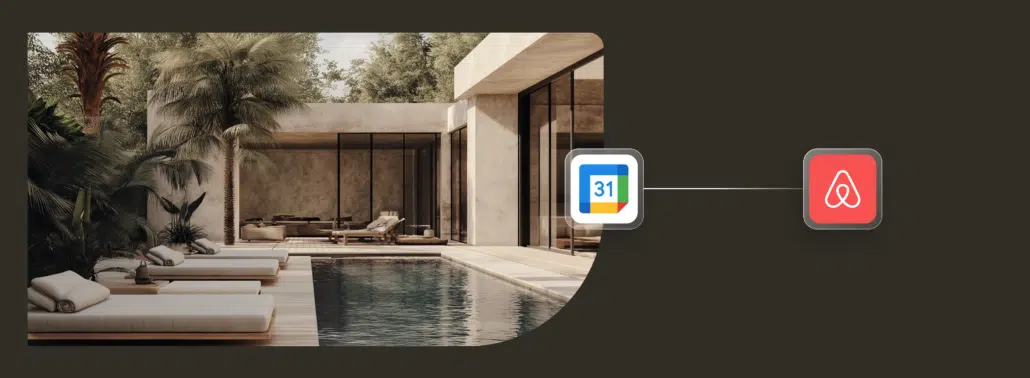If you’re managing multiple Airbnb properties or juggling your hosting responsibilities alongside personal commitments, you’ve probably felt the pain of managing several calendars at once. Thankfully, syncing your Airbnb calendar with Google Calendar can simplify your life dramatically. In this guide, we’ll cover exactly why you should sync your calendars and provide a detailed, step-by-step walkthrough to help you do it quickly and correctly.
Whether you’re searching for “how to add Airbnb calendar to Google Calendar” or wondering “how to link Airbnb calendar to Google Calendar,” this guide covers it all in one place.
If you prefer a hands-off approach, a service like Guesty Lite can handle the calendar syncing and other management tasks for you.
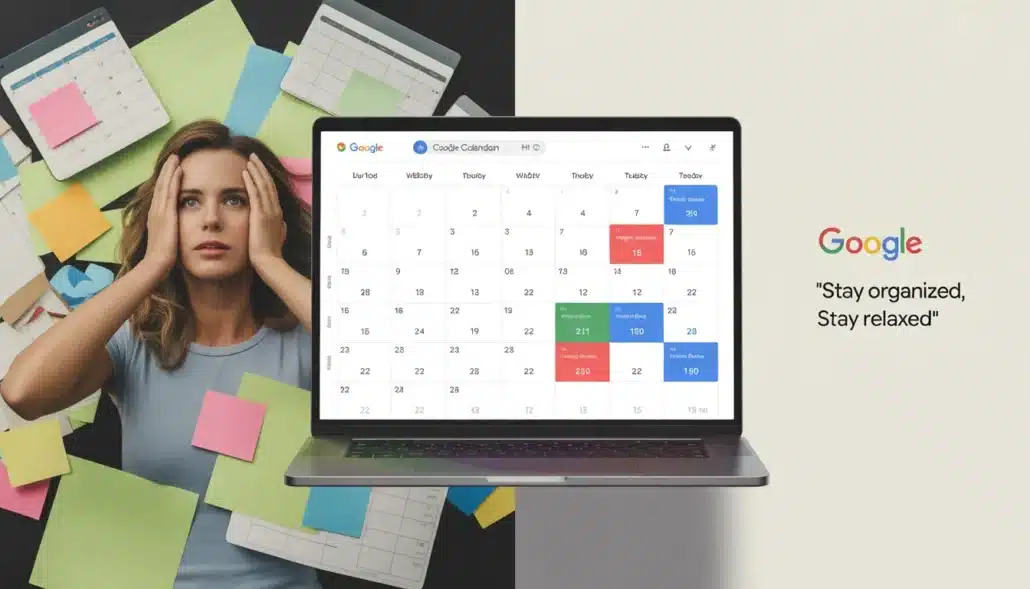
Why you should sync your Airbnb calendar with Google Calendar
Integrating your Airbnb calendar with Google Calendar offers practical advantages, making your hosting tasks smoother and more organized. Here’s why it’s crucial:
Avoid double bookings
Syncing calendars helps you eliminate the risk of double bookings, a common headache for hosts managing multiple platforms. With synchronized calendars, every Airbnb reservation automatically appears in your Google Calendar, providing a clear overview of your bookings at a glance. This visibility also makes it easier to block off unavailable dates and plan ahead for seasonal demand or property maintenance.
Improve efficiency and time management
Having all your bookings and appointments in one place lets you manage your time effectively. You can plan maintenance, cleaning, or personal appointments without worrying about overlaps or missed tasks. Plus, the color-coding and event reminders in Google Calendar make daily scheduling a lot easier.
Easy access anywhere
Google Calendar is available on smartphones, tablets, and desktops, allowing you to manage your bookings from anywhere. Whether you’re traveling, working remotely, or just running errands, you can stay updated with just a few taps.
Enhanced coordination with your team
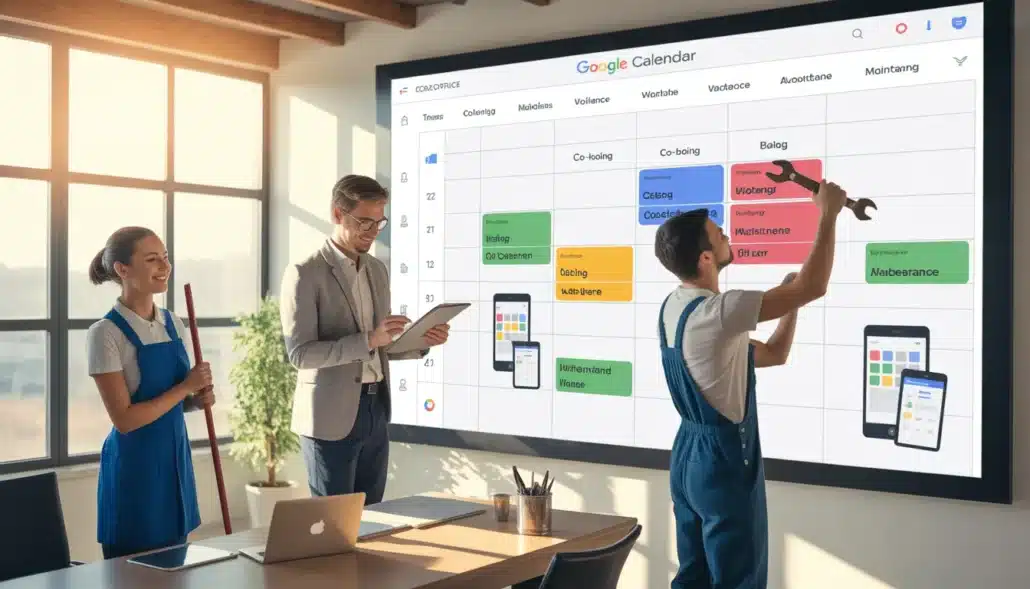
Sharing your Google Calendar with co-hosts, cleaning staff, maintenance pros, or other collaborators ensures everyone sees real-time availability. You can control their access (view-only or edit) and assign tasks to specific events.
Professional guest experience
A synced calendar helps you maintain a clean and reliable booking system. With a synced calendar, guests experience a smoother booking process, and you minimize the risk of missed communication or prep time. This attention to detail reflects professionalism and builds guest trust and repeat business.
Better calendar customization and notifications
With Google Calendar, you can:
- Add custom tags or descriptions to each booking
- Set alerts for upcoming check-ins and check-outs
- Group multiple listings or units into color-coded views
- Use keyboard shortcuts and integrations with Gmail, Google Tasks, and more
This makes it easier to juggle multiple responsibilities while still delivering great guest experiences.
How to Add Airbnb Calendar to Google Calendar: step-by-step guide
Need official confirmation? You can also follow the instructions in Airbnb’s Help Center for syncing your calendar. The steps below walk you through the same process with extra context and tips for hosts.
Part 1: Exporting your Airbnb calendar to Google Calendar
Follow these detailed instructions to seamlessly export your Airbnb calendar to Google Calendar:
Step 1: Log in to your Airbnb account
- Sign in to Airbnb and navigate to your host dashboard
- Click the Calendar tab at the top
Step 2: Access your calendar link
- Within your calendar view, click the Availability settings button at the top-right corner
- Scroll down to find the Sync calendars section and select Export Calendar
- You’ll receive a unique URL link for your Airbnb calendar — copy this link carefully and keep the link private for security
Step 3: Open Google Calendar
- Open your Google Calendar in a new tab or window
- On the left-hand side, locate the Other calendars section
Step 4: Import Airbnb calendar to Google Calendar
- Click on the + symbol next to Other calendars
- Select From URL in the dropdown menu
- Paste the Airbnb calendar URL link you copied earlier
- Click Add calendar
Now, your Airbnb bookings will automatically show up in Google Calendar. Any new or updated bookings will be synced regularly, keeping your schedule accurate.
Important: Changes may take a few minutes to reflect, so regularly refresh your Google Calendar to ensure accuracy.
How to import Google Calendar to Airbnb
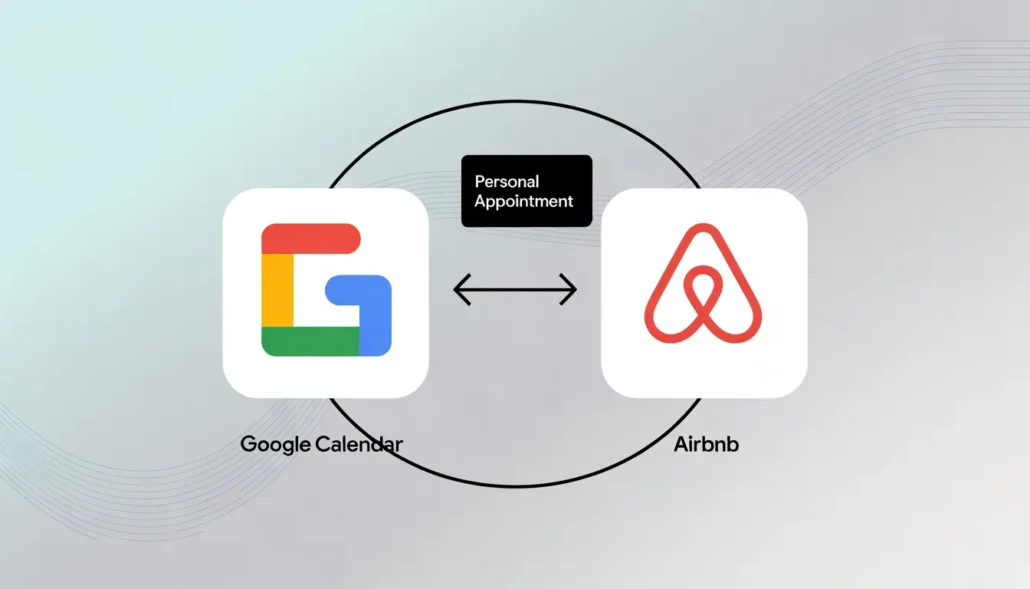
If you’re wondering how to sync your personal calendar back into Airbnb — for example, to block off times when you’re unavailable — here’s exactly how to do it. This is particularly useful if you want to prevent bookings when you have personal plans or recurring obligations.
Step 1: Get the iCal link from Google Calendar
- Open your Google Calendar
- On the left side, under My Calendars, click the three-dot menu next to the calendar you want to sync
- Click Settings and sharing
- Scroll down to the Integrate calendar section
- Copy the Secret address in iCal format
Note: Only events marked as “busy” will sync with Airbnb and appear as unavailable.
Step 2: Import the calendar into Airbnb
- Go to your Airbnb host dashboard and open the Calendar view
- Click on the Availability settings button
- Scroll to Sync calendars and click Import calendar
- Paste the iCal link you copied from Google
- Add a name for the calendar (e.g., “Personal Schedule”) and click Import Calendar
Once complete, any “busy” events from your Google Calendar will automatically block availability on Airbnb for the corresponding dates and times.
Tips for a smooth sync experience
- Double-check sync direction: Exporting Airbnb to Google shows reservations in your calendar. Importing Google to Airbnb blocks time on your listing.
- Use color coding: Keep your Airbnb reservations and personal events visually distinct
- Refresh manually if needed: While syncing is automatic, delays happen. If a recent event isn’t showing, check that the calendar URL is still valid and synced. You can also manually refresh the calendar view or re-import the link if needed.
Automate your calendar management
While syncing your Airbnb and Google Calendar manually works well for basic setups, it can get overwhelming as your portfolio grows. That’s where automation tools come in — especially those designed for short-term rental professionals.
Guesty’s Multi-Calendar is built to simplify calendar management across multiple properties and booking channels. With this feature, you can:
- View all your listings in one centralized dashboard
- Instantly detect and resolve calendar conflicts
- Update availability across platforms with a single action
- Coordinate cleaning schedules and guest check-ins without switching tabs
- Avoid overbookings and last-minute issues with real-time syncing
This level of automation not only saves you time but also reduces the chance of human error — helping you deliver a more consistent and reliable experience to your guests.
If you’re serious about scaling your Airbnb business or just want a more hands-off approach to calendar syncing, Guesty’s tools offer a powerful solution to bring all your operations under one roof. You’ll prevent double-bookings, stay on top of both personal and hosting duties, and run your short-term rental like a pro.