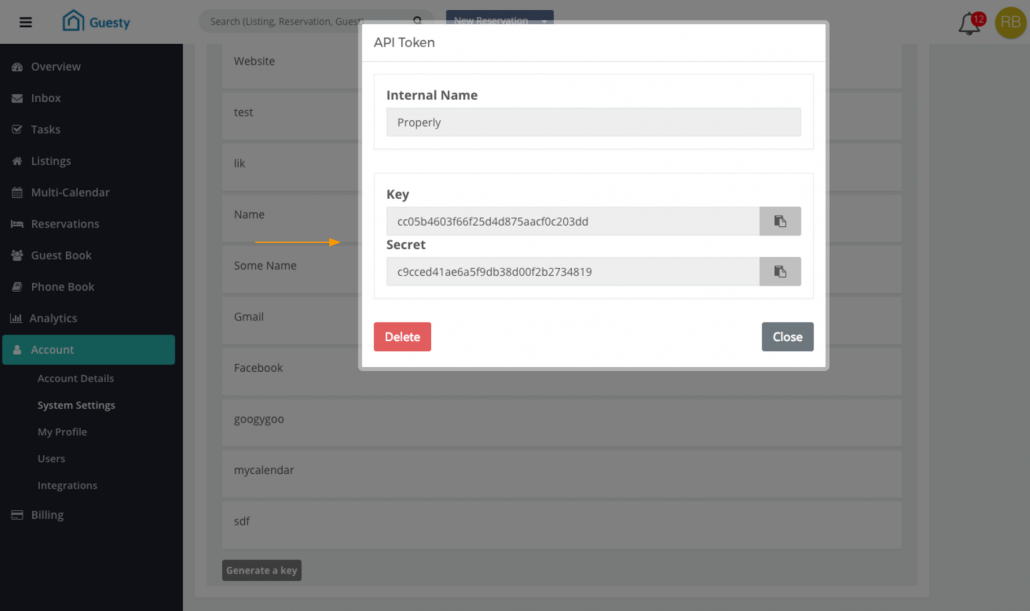Guesty, the all-in-one short-term property management platform, is working to find ways to save you time on the small tasks. We know finding and managing cleaners is a big challenge for short-term rental management, so we’re thrilled to announce that Guesty has now integrated with Properly, the leading marketplace for Airbnb cleaning services.
This integration has created a simpler way to manage your listings’ cleanings and staff task operations. By integrating with Properly we are able to provide our users with the ability to manage their cleaning staff by finding local and reliable cleaners through the Properly marketplace, schedule cleanings, create tasks lists to manage changeover, and even receive task verification photos.
Thousands of hospitality cleaners – vetted by property managers and other Airbnb hosts – are available through Properly. Properly’s photo-based app ensures that your cleaner will produce high quality work.
Current Properly customers should follow these instructions to connect their account to Guesty. And if you would like to learn more about Properly, request a demo so they can share more about their product.
Guesty’s robust, yet simple dashboard has all the features needed in a PMS. If you are a Properly user and excited about how much time you have saved in your cleaning staff management, you may want to check out some of Guesty’s features that will save you even more time. Features like channel management, unified inbox, smart booking calendar, automation tools, safe and easy payment processing, powerful analytics and reporting, and even 24/7 live guest communication service, allows for your operations to stay organized and run smoothly.
Here’s how to take advantage of this integration…
On Guesty:
- Go to Account → System settings → General: https://app.guesty.com/account/system/general
- In the API Tokens box click on “Generate a key”
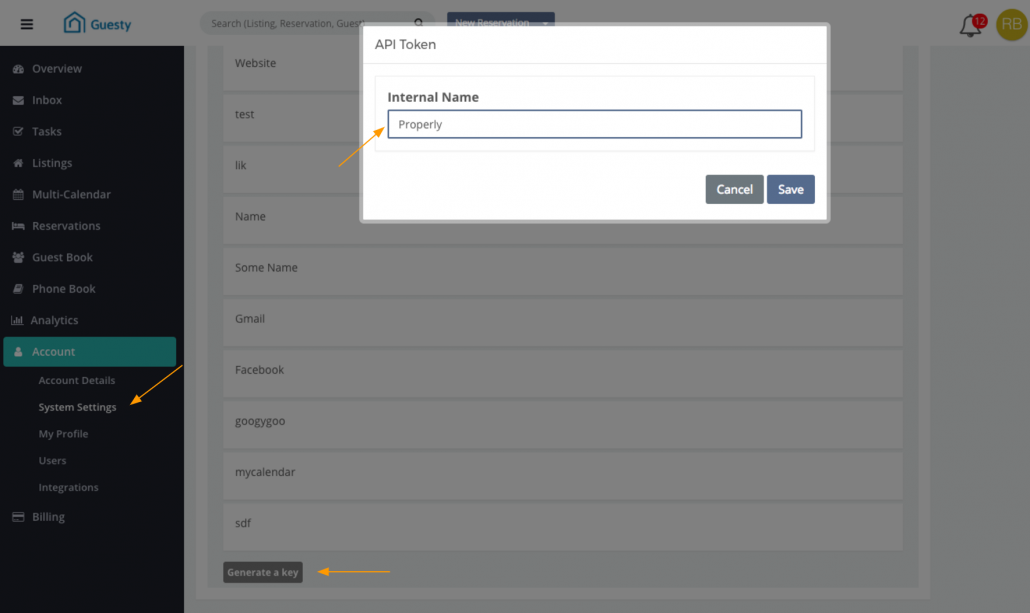
- In the new window, give a title to the API key. We suggest naming it “Properly”.
- Click ‘Save’ and Copy the Key and Secret from the API Token window, and follow the instructions on Properly Platform Connections.