Over the summer, we focused on the tools that power your daily operations: managing your team, capturing more revenue automatically, and deepening owner relationships.
From customizable calendars and flexible permission controls to smart automation triggers and credit solutions designed for hospitality, these updates help you run tighter operations while capturing more revenue with less manual effort.
Here are the latest additions to your platform and how to put them to work immediately.
Operations and workflows
GuestyCardTM
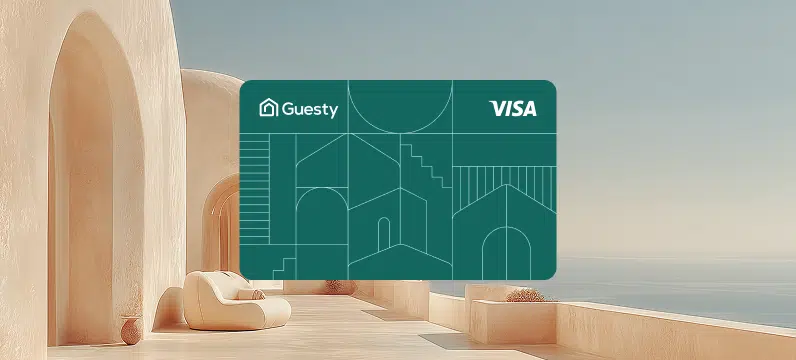
Short-term rental (STR) cash flow doesn’t always match traditional business cycles. With seasonal spikes and dips, emergency repairs between payouts, and vendor payments due before OTA disbursements, generic credit services can leave you scrambling for funds exactly when you need them most.
GuestyCard is a credit and expense solution that actually understands how your business works. Complete with fast approval based on your Guesty data, virtual and physical cards with granular spending controls, automated vendor payments, and real-time expense tracking from your Guesty dashboard, GuestyCard lets your team operate without bottlenecks while you maintain complete financial visibility and control.
Revenue opportunities:
- Update properties to command premium rates during peak season
- Eliminate revenue-killing operational bottlenecks
- Reduce annual fees and interest
Feature highlights:
- Fast approval based on Guesty data, with no lengthy applications
- On-the-go spending approvals via SMS
- Built-in security with instant alerts, 2FA, and dispute management
Pro tip: Issue category-specific cards for recurring operational costs: maintenance cards with vendor limits, cleaning cards with per-property budgets, supplies cards with monthly caps. When each expense stream has its own controlled card, you eliminate spending overruns, simplify accounting reconciliation, and spot cost anomalies immediately.
Multi-calendar update: More customization and control
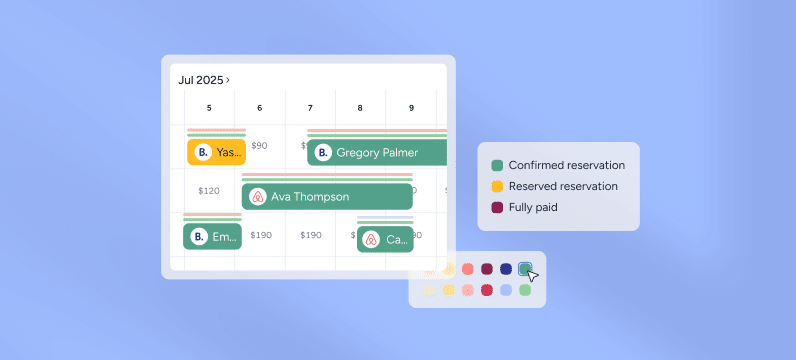
Your reservation calendar is the heart of your operations, and should adapt to the way you work, not the other way around. That’s why we’ve made crucial updates to improve your calendar’s visibility, flexibility, and customization controls.
See payment status and check-in status directly on reservation bars, customize calendar colors to match your team’s workflows, and access clearer visual indicators with updated sidebar icons for channels and blocks. These enhancements give you faster insights at a glance, reduce the risk of scheduling mistakes, and put you in complete control of how you view and manage your properties.
Revenue opportunities:
- Identify gap nights faster to capture more last-minute bookings
- Optimize pricing decisions with clearer visibility into booking patterns
- Spot unpaid reservations instantly to accelerate payment collection
Feature highlights:
- Real-time payment and check-in status bars
- Custom color coding for blocks, reservations, and owner stays
- Enhanced sidebar icons for instant channel and block identification
Pro tip: Use custom colors to create your own visual system. Assign bright colors to unpaid reservations so they stand out immediately, use distinct colors for owner blocks to track their usage at a glance, and color-code channel-specific reservations to quickly identify your highest-performing distribution sources.
How to customize your calendar
Custom Roles: Tailored team access

Give every team member the exact access they need, and nothing more. This highly requested feature allows you to build permission structures that align perfectly with your actual workflows.
Fine-tune access levels for every position, protect sensitive information with precision controls, and create role templates that scale as you add properties and team members. No more forcing your workflows into rigid, one-size-fits-all permission sets.
Revenue opportunities:
- Protect owner and guest data to avoid costly compliance violations
- Eliminate pricing errors and payment mistakes from inappropriate access levels
- Empower team members to work independently without constant oversight
Feature highlights:
- Granular permission controls tailored to your specific workflows
- Pre-configured role templates for instant setup
- Quick role editing as responsibilities shift and your team evolves
Pro tip: Build your role templates before you need them. Create roles for common hires—virtual assistants, cleaning coordinators, maintenance staff—with appropriate permissions pre-configured. When you’re ready to scale, onboard these roles instantly without scrambling to set permissions or risking security gaps from rushed access grants.
Owners
Owners Dashboard
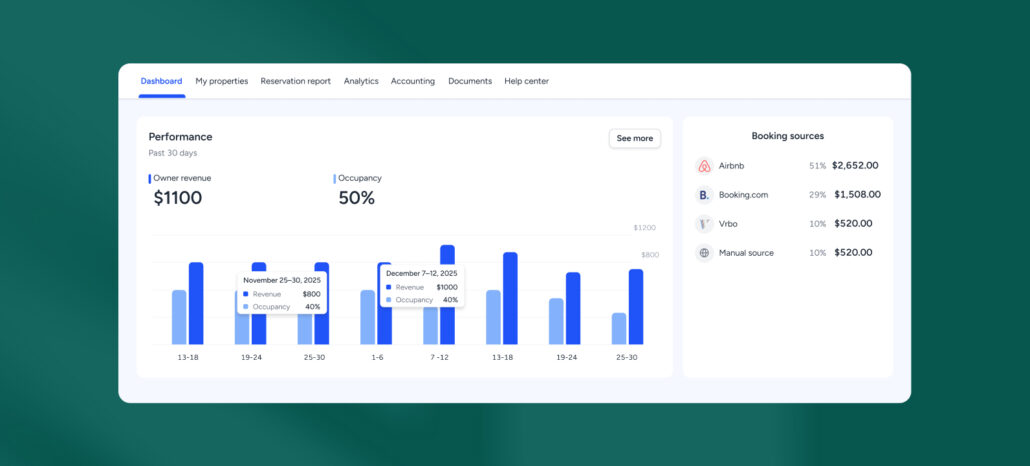
Owner relationships live or die on trust and transparency. When owners have to email for performance updates, questions about booking patterns, or to request financial breakdowns, you’re spending hours on repetitive communication instead of growing your business.
The new Owners Dashboard gives owners the visibility they expect, without the constant inquiries. Owners log in and instantly see everything they need: financial performance, booking activity, occupancy trends, guest feedback, and upcoming reservations, all in one intuitive view you control. Customize what each owner sees, publish announcements for the entire portfolio, and provide owners 24/7 access to real-time data without a single support ticket.
Revenue opportunities:
- Reduce owner churn
- Command premium fees as a data-driven, premium operator
- Reduce hours spent on owner back-and-forth
Feature highlights
- Real-time revenue and occupancy trends for the past 30 days
- Booking source breakdowns of channel performance and values
- Upcoming guest and owner reservation tracking with revenue impact
Pro tip: Before your next owner review cycle, configure dashboards with the metrics that matter most to each owner type. High-touch investors want detailed revenue breakdowns and booking sources. Hands-off second-home owners care about occupancy and upcoming owner stays. Tailor each dashboard to answer their specific questions proactively, and you’ll walk into renewals with owners who already have the performance story they need.
How to set up the Owners Dashboard
Bonus update: Owner reservations
Managing owner stays just got simpler and more enforceable. You can now handle owner reservations—including bookings for their friends and family—directly through the Multi-Calendar or Owners Portal. These new owner reservations function like standard guest bookings, giving you a consistent workflow and tracking across all reservation types.
Automations
Available nights condition
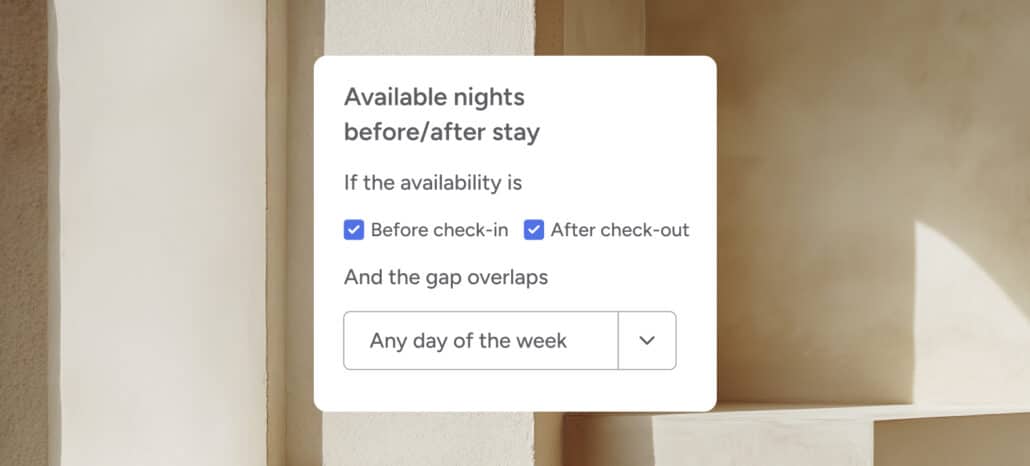
Gap nights are silent profit killers. A single night between bookings sits empty while you scramble to fill it manually or watch potential revenue disappear. Multiply that across your portfolio, and you’re leaving thousands on the table every month.
Automated gap night messaging eliminates this revenue leak. The system detects available nights before or after a guest’s reservation and automatically sends extension offers at the optimal time. No manual monitoring. No missed opportunities. Just consistent, scalable revenue recovery that works 24/7 across your entire portfolio.
Revenue opportunities:
- Fill difficult single-night gaps to reduce lost revenue with zero effort
- Fill gaps with guests who already love your property, no marketing required
- Capture premium rates for convenient extensions
Feature highlights:
- Automatic detection of gap nights before and after existing reservations
- Customizable messaging timing and extension offer parameters
- Set-and-forget automation that runs continuously across all listings
Pro tip: Time your gap night offers strategically. Send extension offers 3-5 days after booking confirmation when guests are still planning their trip and more likely to adjust dates. For last-minute gaps (2-3 nights out), trigger immediate offers with light urgency messaging. Guests who’ve already committed to your property convert at higher rates than cold prospects, making these your highest-ROI booking opportunities.
Score-based reviews condition

Manual review monitoring invites delayed responses, missed opportunities, and inconsistent guest communication that damages your reputation. Our updated review-based automation not only triggers messages based on whether guests left a review, but also allows you to tailor your response according to specific review scores.
This means you can send instant thank-you messages for 5-star reviews, trigger recovery outreach for lower ratings, or customize responses for specific score thresholds. Your automation adapts to guest sentiment automatically, ensuring timely, appropriate responses that protect your reputation.
Revenue opportunities:
- Reduce hours spent processing reviews across channels
- Eliminate delayed responses that hurt channel rankings and visibility
- Improve low scores with fast, professional recovery outreach
Feature highlights:
- Trigger messages based on any review rating threshold you define
- Set conditions for equal to, greater than, or less than specific scores
- Customize response tone and content for different rating levels
Pro tip: Create a 3-tiered response system: an enthusiastic thank-you for 5 stars with return guest incentives that encourage repeat bookings, an immediate acknowledgment for 3-4 stars with an invitation to discuss their concerns directly, an instant response expressing genuine concern and your commitment to improvement for 1-2 stars, before alerting your team for a personal follow-up. Responses within minutes can prevent guests from escalating publicly and protect your listing’s search visibility before damage spreads.
Stay ahead of every release
Guesty is constantly evolving, with new features launched monthly based on requests, challenges, and insights from property managers like you. Subscribe to our monthly newsletter to get immediate access to new releases, implementation guides that help you activate features fast, and strategic insights on how other property managers are using Guesty to gain competitive advantages.
